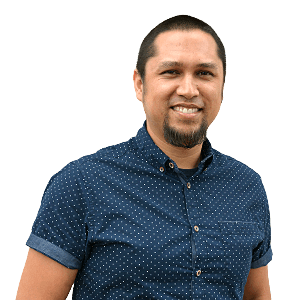A Safe Refuge: Enterprise Back-Office Software
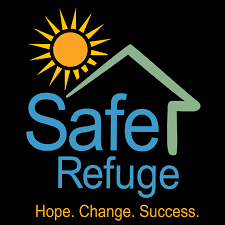

The Safe Refuge case study speaks to some of the intricate details involved when a business is looking to minimize internal work complexities while increasing productivity and future growth. A small business custom software development project relieves those difficulties with proper planning, collaboration and agile software development.
Safe Refuge (SR) is a Southern California substance-abuse treatment organization focused on helping adults overcome addiction. With about nine active properties, the government approved facilities carry huge responsibilities in creating and managing thousands of health records for their residents.
As it’s true with any health provider, SR’s ability to provide safe care to residents while meeting government guidelines, requires consistent, accurate, and reliable data. Here's their success story.
The Pain That Led to New Custom Software for a Non Profit
Over decades of continuous service, SR’s resident records had come to be organized into separate databases and network filing systems. Patient schedules, treatment records, staff notes, and location specific reports all had different access points. The disjointed approach slowed the pace of work and increased the potential for human error.
Combining data for reporting purposes was becoming excessively time consuming rather than being a simple scheduled procedure. And, on top of the work inefficiency, any changes to their existing software and databases came with hefty costs and functional limitations due to the system’s age and architecture.
With more data compiling year after year, Safe Refuge found their system slowing down more and more, and eventually becoming technically unstable. Since their data is mission critical, SR decided to engage in a new custom software development project focused around their current needs. This project would allow them to reevaluate their methods of work, introduce new data checkpoints, and unify a once divided workflow system.
With any custom software system, it’s necessary to understand the workflow of data from beginning to end, therefore, every detail was under review. In a combined effort, we mapped out a software system that minimized redundancy and simplified checkpoints of patient record collection and operations. Their biggest requirement was coordinating workflows between approximately 9 different departments, here’s how it went.
Connecting the Dots to Create a Custom Software Solution
The first phase involved planning between their management and our team of database engineers to review the workflows of each department. The purpose for custom business software is to simplify and increase efficiency.
The Planning Phase helped us understand user roles within their organization and outlined the flow of data records more clearly. How do tasks get passed through each user-role on the way to completion? Understanding this translated into a clear software engineering plan.
Developing a new custom software system is an opportunity to improve processes and eliminate inefficiencies. One-by-one, each of the departments took us through their different workflows. From registration, evaluation, qualification, curriculum, and beyond, we were able to define newly optimized workflows and learn where a new software interface feature would improve universal coherence between teams, personnel and locations.
Software Features for Targeted Solutions
One software feature that stemmed from the initial evaluation and planning is automated reporting. Many managers understand, it’s important to know how you’re tracking at any given time. Before the custom software, it required valuable time from staff to create reports that manually pulled data from different locations, compile it, only to still require small adjustments.
This process was significantly trimmed down with the ability to create custom reports that can be automated to any date and time intervals. Now, staff can create reports once, include any data figure that’s necessary, and schedule it to run automatically throughout the year. No more copy+pasting data from one location to another leaving room for errors. Instant, accurate, and effortless.
Custom Software Automation
For an organization managing strict governmental deadlines and internal reporting, quick communication about next steps is important. Improving accuracy and efficiency into their business software system required adding automated alerts to ensure employees are aware of important tasks.
Previously, when to-do items were sent via email it was easy to lose track of what needs to be done and when. With the new software system each department sees their actionable to-do items directly on their dashboard so it’s clear when something is needed from them.
On top of that, we also implemented automated alerts in the system so when specific updates happen within the software several actions will trigger throughout the system to notify employees what they need to do with new or edited information.
Departmental and employee specific reminders speed up communication and remove potential oversight, making tasks faster and easier to complete. Overall, these automations have increased productivity and accuracy between departments and their internal teams.