How To Migrate From Shopify to Magento 2: A Beginner’s Guide

Shopify gives you everything you need to sell online without learning to code. But once your business grows, it can feel a bit restrictive.
Features like limited access to backend code that simplify building your online store might become hurdles for business growth. At such times, it might be worth migrating from Shopify to a more scalable platform like Magento 2.
Don’t know where to start? Here’s how.
This guide explains everything you need to know about migrating Shopify to Magento 2, including why you should do it, the different ways to do it, and also shares a high-level overview of the process.
Why Migrate Shopify to Magento 2
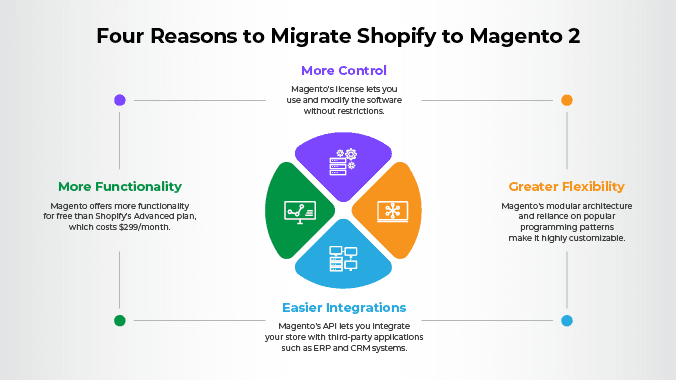
Here are four reasons to migrate from Shopify to Magento.
More Control
Shopify is a software as a service (SaaS) solution, whereas Magento is an open-source ecommerce platform distributed under the Open Software License 3.0. Magento’s license gives you royalty-free rights to use and modify the software without restrictions.
Greater Flexibility
Extensibility is built into the fabric of Magento 2. Its modular architecture and reliance on popular programming patterns such as Model-View-Controller make it highly customizable.Magento’s core functionality is packaged into self-contained modules that let you extend different parts of your store without risking the integrity of the core application.
Easier Integrations
Besides its extensible architecture, Magento also offers robust API support. Magento’s API empowers you to integrate your store with third-party applications such as an Enterprise Resource Planning or Customer Relationship Management system.And that’s not all. Unlike Shopify’s rate-limited APIs, Magento doesn’t limit how often you query the store API.
More Functionality
Magento offers more functionality for free than Shopify’s Advanced plan, which costs $299/month. Moreover, you don’t need to pay transaction fees per order with Magento 2. You only need to host the application or use a managed Magento hosting provider.
Ways To Migrate Shopify to Magento 2
You can migrate from Shopify to Magento 2 in three ways:
Using a third-party tool.
Manually.
With the help of a Magento agency.
Here’s a quick overview of each approach.
Automated Migration Using a Third-party Tool
Several third-party data migration solutions for Magento, like LitExtension, Cart2Cart, and Firebear Studio allow you to import data from Shopify to Magento. These tools help you migrate store data such as:
Products.
Orders.
Customers.
The migration cost generally depends on the volume of data being migrated. However, most automated migration tools do not migrate your online store design, customizations, or shipping settings.
Manual Migration
Another way to migrate from Shopify to Magento 2 is to do it manually. Although manually migrating your store data is the cheapest way to do it, it’s time-consuming and complex. Moreover, you’ll spend a lot of time troubleshooting errors during the process.
Agency Assisted Migration
The safest way to migrate Shopify to Magento is by contracting an experienced Magento migration service. Although this method is more expensive, it’s the safest way to ensure all your store data migrates succinctly. However, the migration process is one of the most important.An agency-assisted Shopify to Magento data migration can run between $10,000 to $100,000 or more. This depends on the size of the store, the design, and functionality.
How To Migrate From Shopify to Magento 2: A High-level Overview
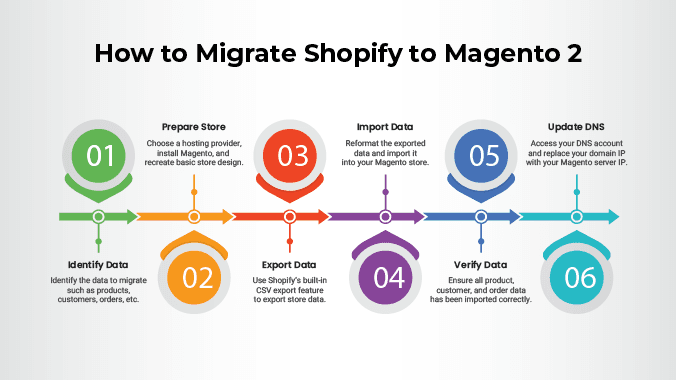
Here’s how you can migrate Shopify to Magento 2 manually.
Identify the Data You Wish To Migrate
Before moving from Shopify to Magento, you must identify the data you wish to migrate. This data can include products, customers, orders, and other data important to your business, such as custom modules or shipping settings.
It’s important to remember you can’t migrate all store data from Shopify to Magento. For instance, you won’t be able to migrate custom design or tax configurations. So you’ll need to set those up manually post-migration.
Prepare Your Magento Store
Once you’ve outlined the data to be migrated, it’s time to set up your Magento store. This step includes choosing a reliable hosting provider, installing Magento, and recreating basic store design and functionality.
Migrating Shopify to Magento 2 is an excellent opportunity to reevaluate your store design and necessary functions. If you want to add new features to your store or update outdated design elements, this is the perfect time to do it.
Pro Tip: Make sure your new content and URL structures match your existing store, and any URL changes are set up with 301 redirects to minimize any impact on your store SEO.
Export Store Data From Shopify
Next, it’s time to export your existing store data from the Shopify admin account. The easiest way to do that is using Shopify’s built-in CSV export feature that lets you export products, orders, and customers.
If you want to export other data types, such as blog posts, comments, or metafields, you can export them using Shopify’s API.
Import Store Data Into Your Magento Store
Before importing your Shopify store data into Magento, you must format it to ensure the values are compatible with the Magento database. Download a sample Magento CSV file from System > Data Transfer > Import and update it with the data from Shopify’s CSV.
Double-check the CSV file before importing it into Magento 2 to avoid common errors such as product descriptions greater than 255 characters and incorrect field types.
Verify Your Store Data
Once the data uploads, review it thoroughly. Ensure all product descriptions, customer information, and order data have been imported correctly. Finally, place a test order to verify shipping, tax, and payment settings.
Update Your DNS Settings
After testing your online store and verifying everything has migrated successfully, it’s time to update your DNS settings to point your domain to the new server. Access your DNS provider account and replace the IP address for your domain name with that of your Magento server.
That’s it. You’ve successfully migrated your Shopify store to Magento 2.
Shopify to Magento Data Migration: Choose Your Approach Wisely
Migrating Shopify to Magento gives you more control over your store, greater flexibility, and unmatched ecommerce functionality. But choosing your approach carefully is essential to ensure a stress-free migration and leverage everything Magento offers.
Need help with migrating your Shopify store to Magento? Contact our Magento migration experts for a free consultation today. We’ll help you migrate from Shopify to Magento with minimal downtime.
