Docusign Integration: How to Incorporate With Your Software
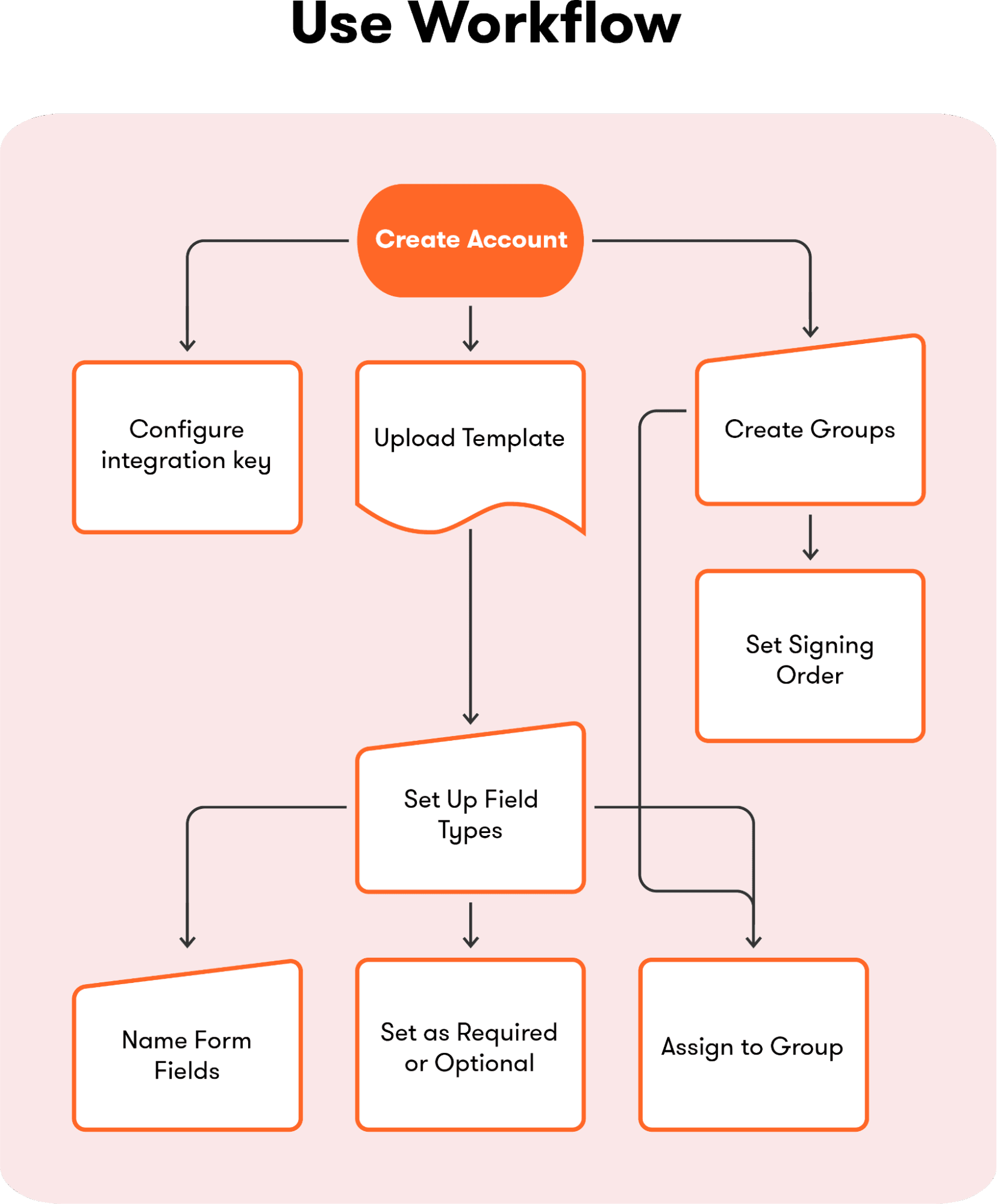
Scenario
Our client approached us to build a workflow management system for the affordable housing sector. We engaged in a planning phase to scope out a Version 1, Version 1.1, and Version 1.2 project. During this planning phase, it became clear we should spend some time researching the DocuSign API to satisfy the project’s requirements. After studying the DocuSign API documentation and comparing the client requirements, we decided to utilize the DocuSign eSignature API for a full DocuSign integration.
Client Requirements
Our client required signatures of both Tenants and Property Management Companies to be signed and stored in DocuSign.
We used the DocuSign eSignature API to integrate DocuSign’s eSignature functionality for the system.
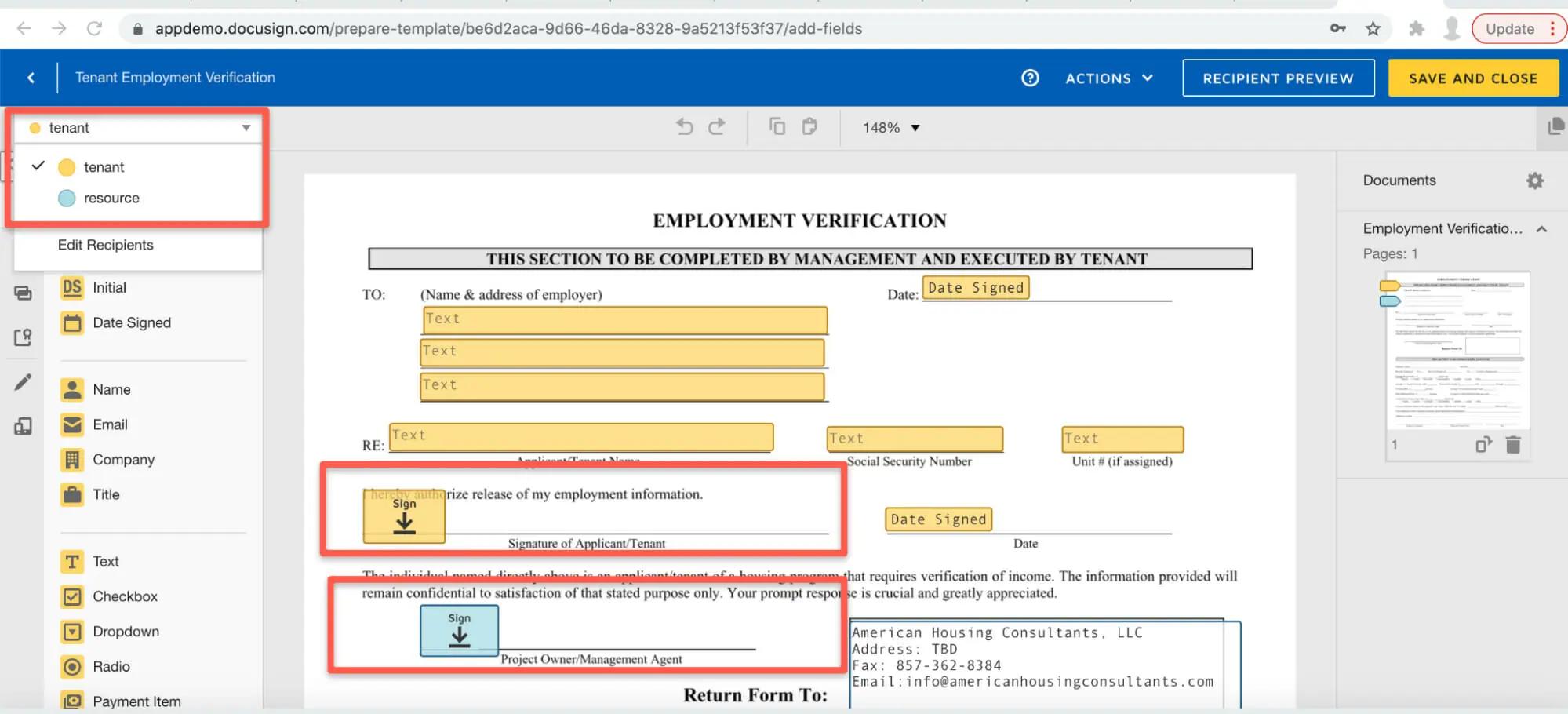
Property Management companies each have their own unique set of forms. Each Property Management company has different templates for specific certifications and inspections.
Using DocuSigns folder structure, we were able to assign forms to specific properties organized by folders.
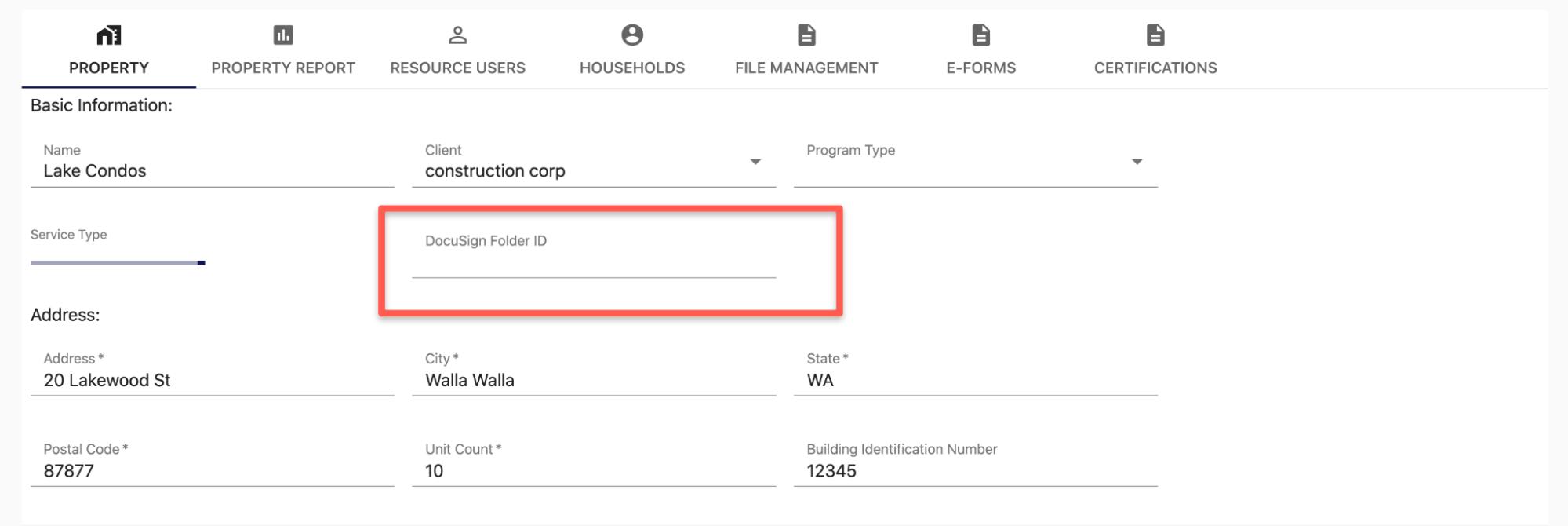
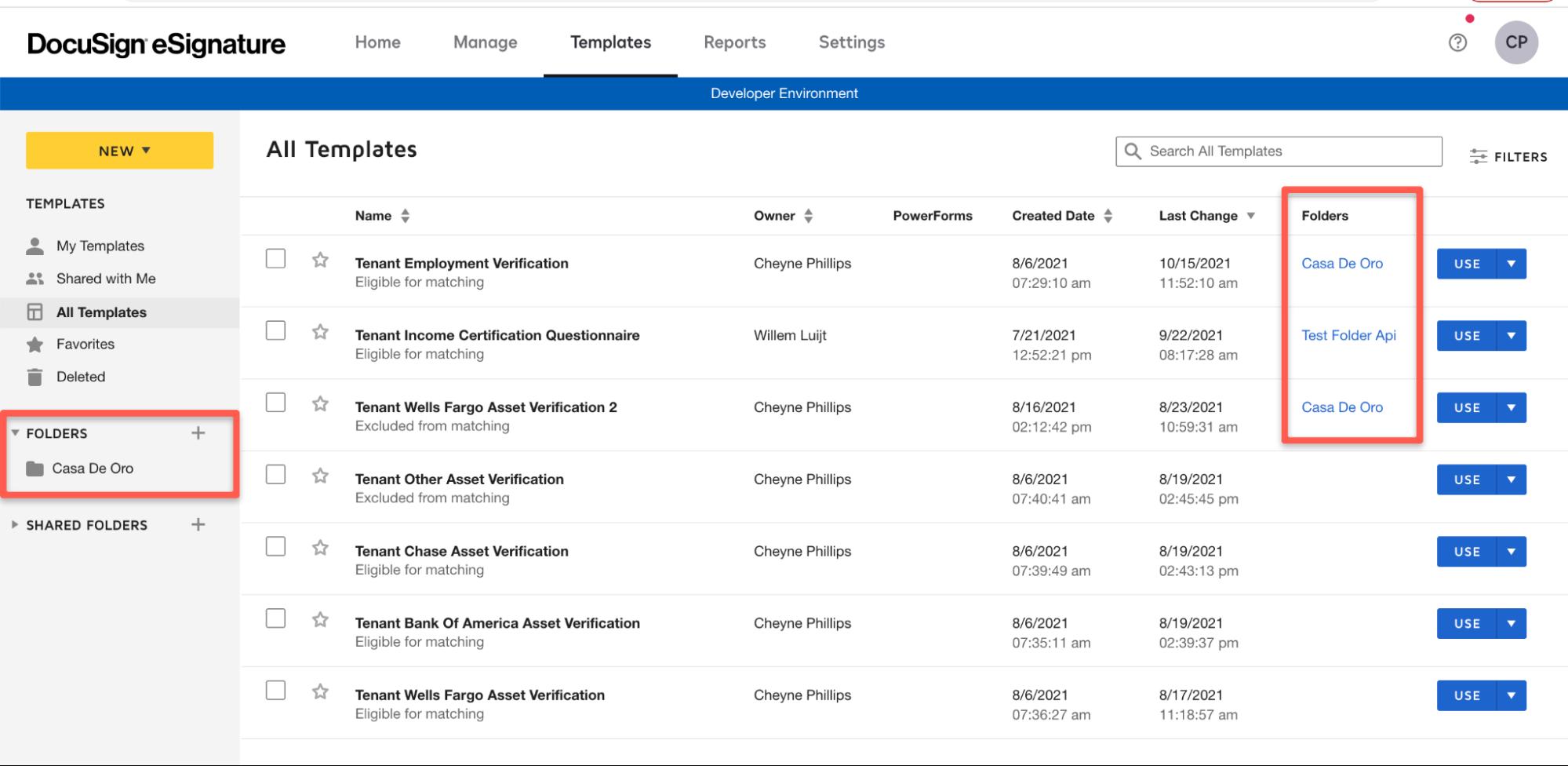
Our client required data on signed forms stored in the local database of the system being built.
DocuSign allows a DataLabel set per field. This label can be referenced and stored in the correctly assigned database table.
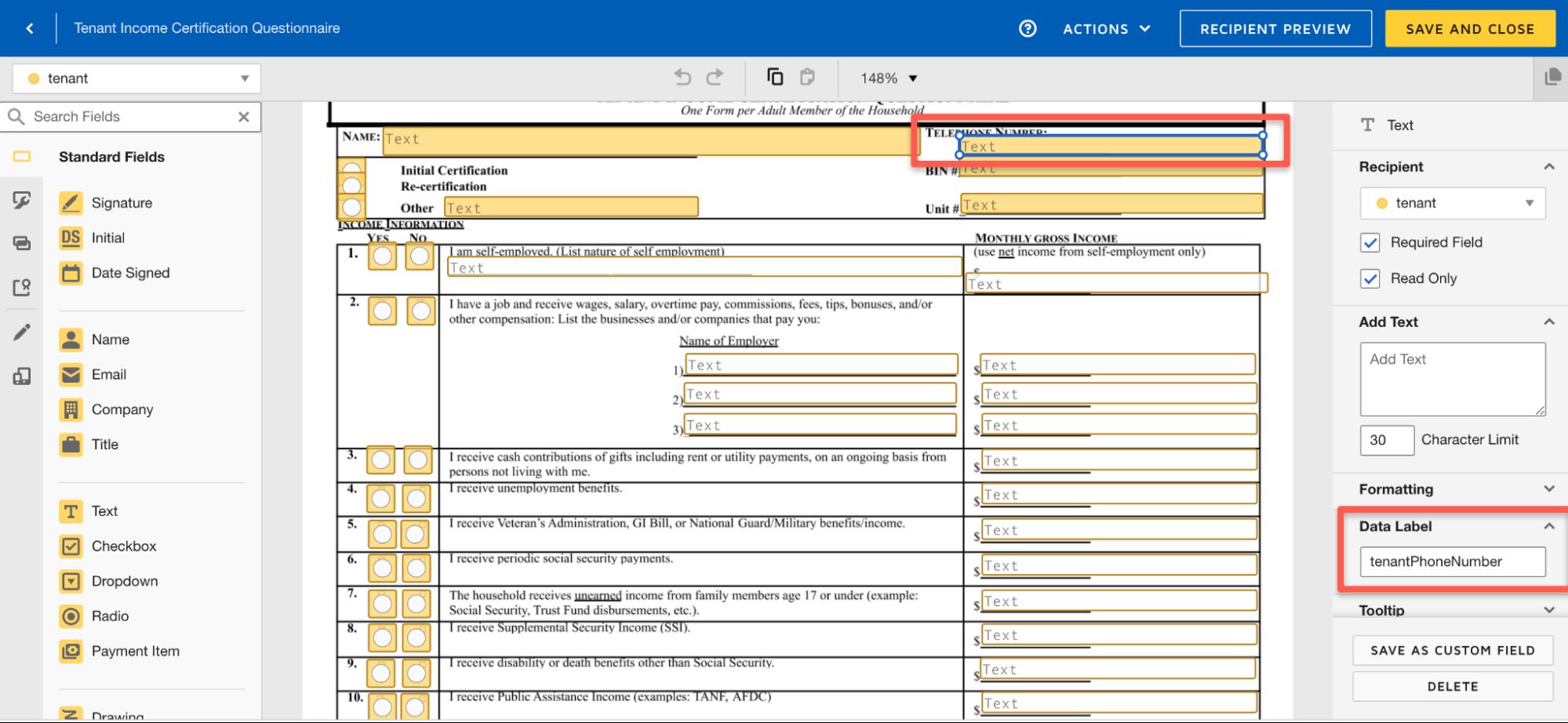
Our client required specific signing orders to complete the signing of templated forms.
The order of each signature can be set.
Roles are established.
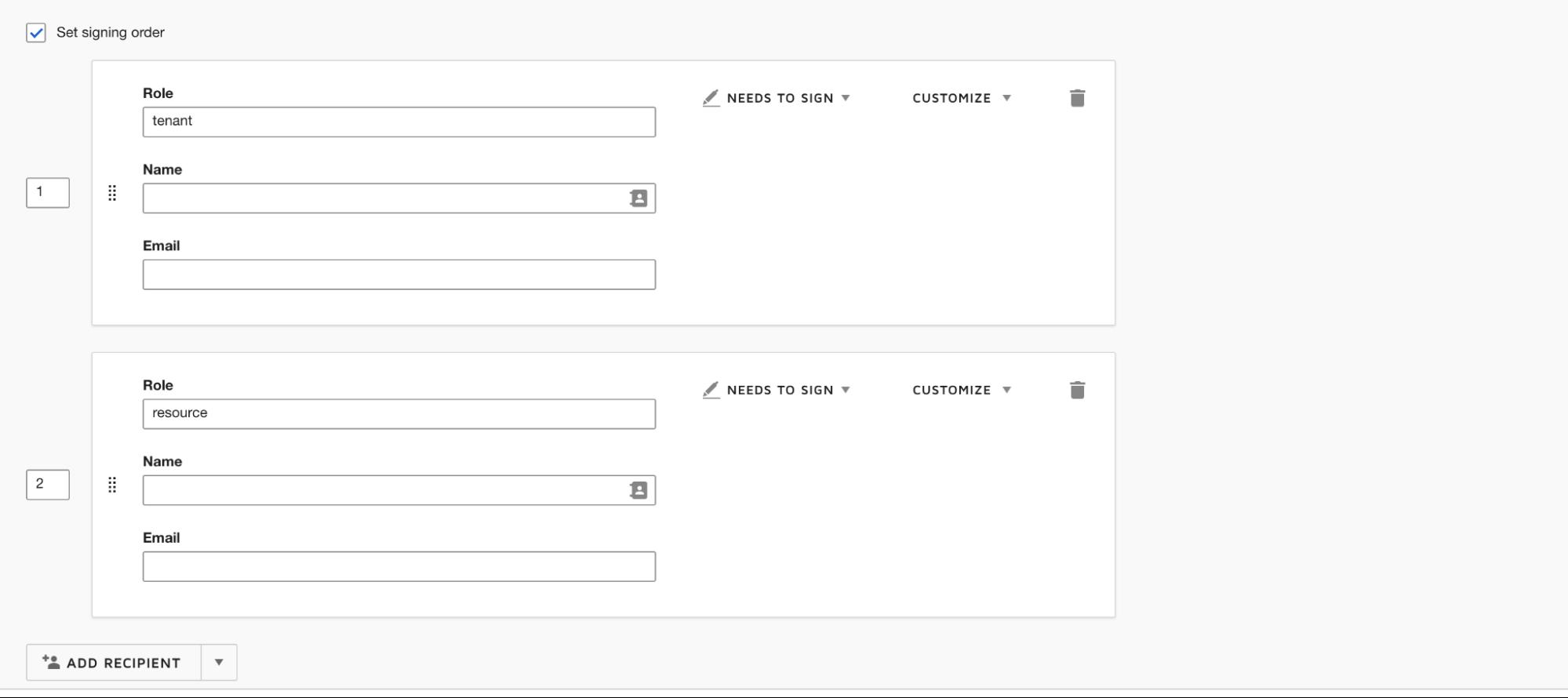
Our client required a custom interface to upload templates and assign field types. DocuSign has an easy to use drag and drop form builder.
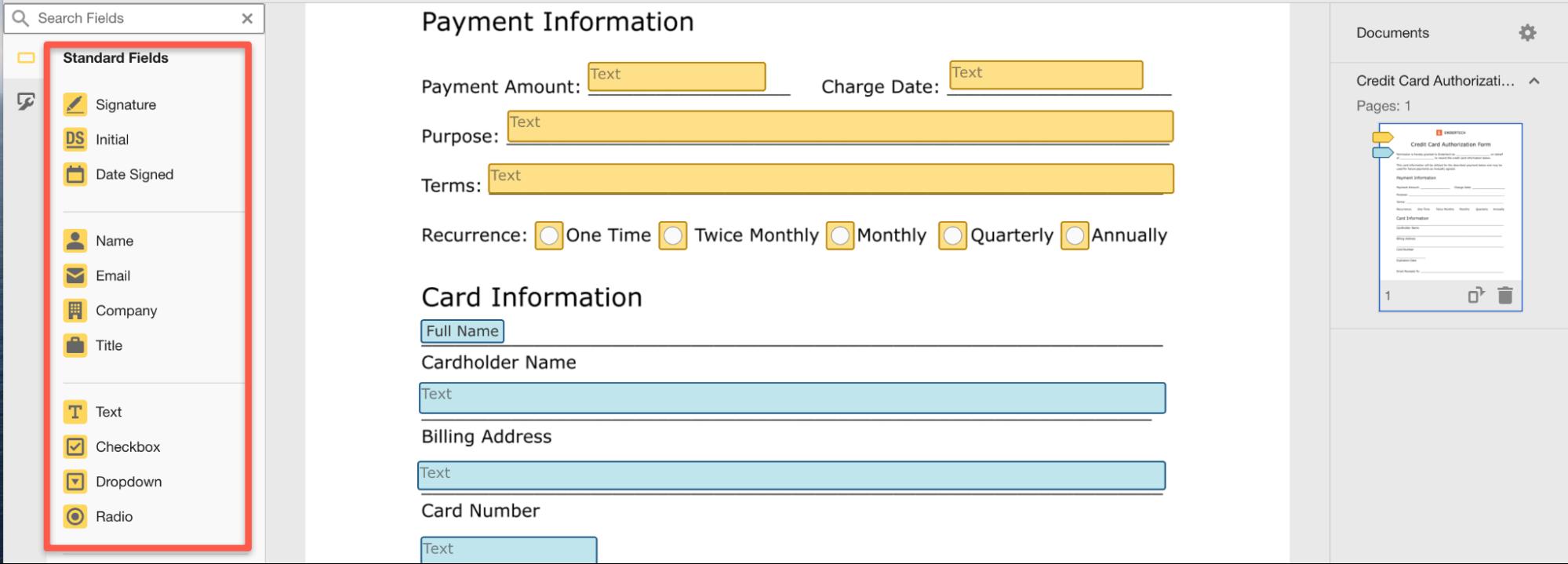
Endertech DocuSign Implementation
Endertech creates a DocuSign API Developer account.
Endertech configures the integration key and integration key secret.
Endertech uploads the workflow templates. Questionnaire, Employment Verification, and Asset Verification forms.
Endertech creates groups for signing orders. Tenants, and Property Managers.
Endertech sets signing orders for forms with Tenants and Property Managers.
Endertech uses DocuSigns form builder to set up templates with field types.
Signatures
Initials
Date Signed
Name
Email
Company
Title
Text, Checkbox, Dropdown, Radio fields
Endertech can set certain fields to be required or not required.
Endertech can set which group completes certain fields. Tenants or Property Managers.
Endertech can name form fields that can extract completed data and save in a local database.
Endertech can create folders and drag templates into one or many folders.
Endertech Integrates DocuSign’s API into the custom Workflow Management System
Endertech built a cloud based database application that managed the setup of properties, and tenants being approved to live in those properties.
The cloud based database application is role based. The system has security permissions for specific user roles.
Property Management users are associated with properties.
Tenants are associated with units within properties.
Admins manage a custom built backend.
The cloud based database application manages a certification workflow. Tenants are approved or denied in this certification workflow.
The workflow consists of Property Managers sending Tenants the templated forms created above.
Each property has a unique folder associated with DocuSign.
Tenants sign each template, then the Property Manager.
Each completed template has the completed form data saved in our local db.
The completed data can be used to prefill in the next series of templates.
The completed data can be used as logic to determine what template is sent next or skipped.
If a Tenant answers an employment related question, the next form might have their prefilled employer name on the Employment Verification template.
Once all forms are signed, the cloud based database application saves all completed forms. The system can approve or deny the certification application depending on the Property Manager.
Docusign Process Flowchart
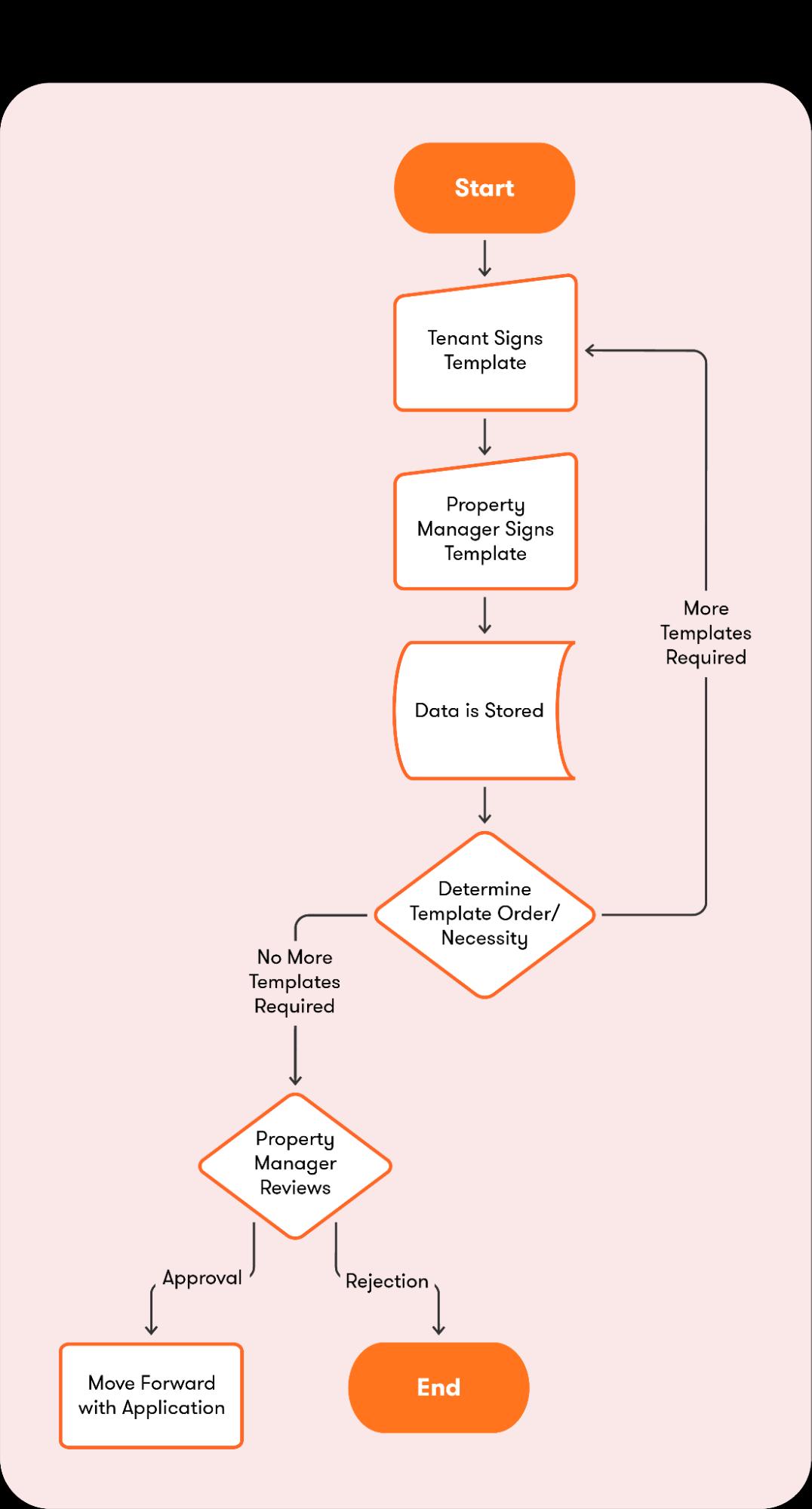
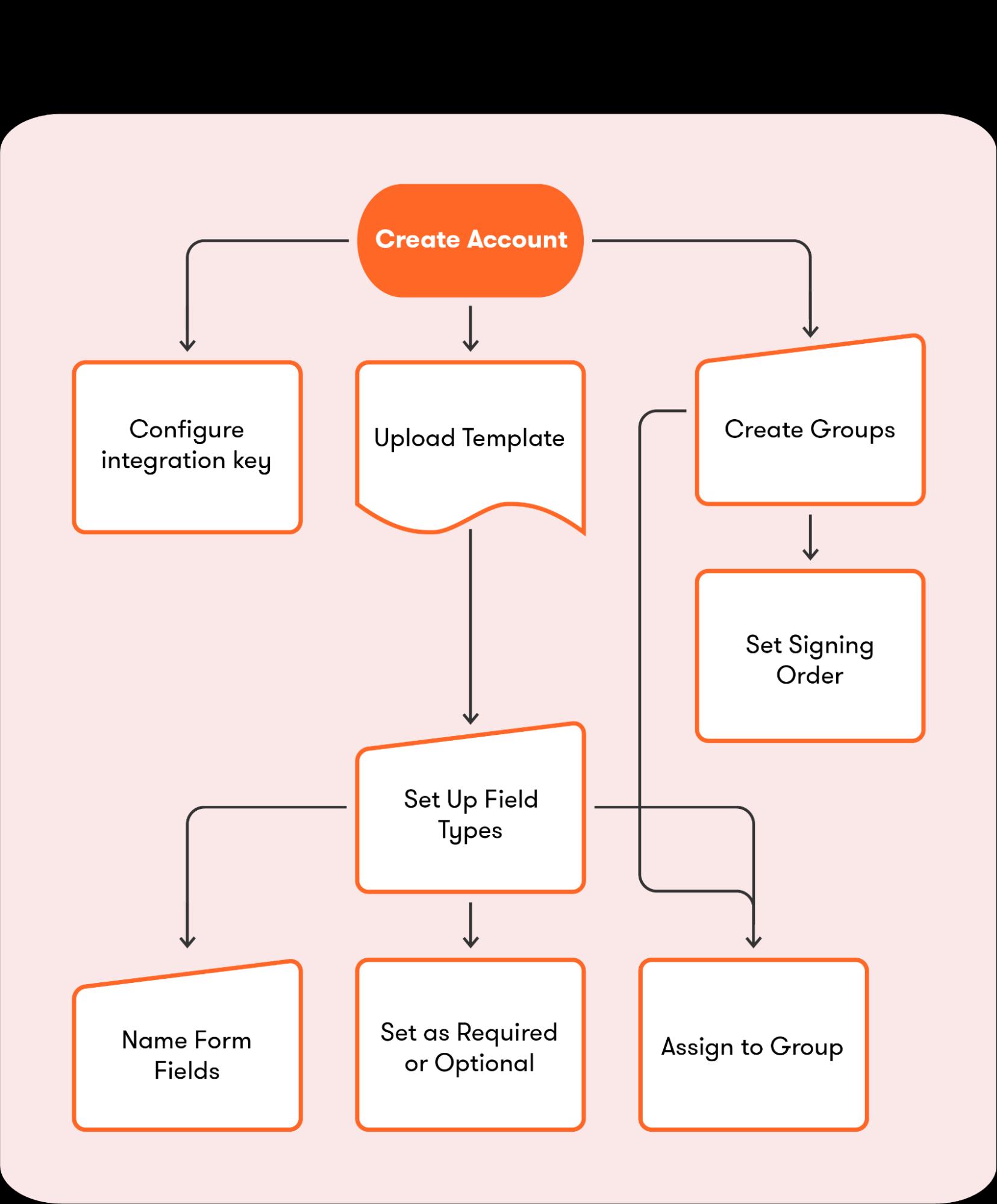
Final Results of Docusign Integration
Integrating with DocuSign’s API saved time and budget without the need to customly build an eSignature, and form builder interface. DocuSign provided very organized documentation with their eSignature rest API. Tenants can now login to a system and see exactly what forms need to be signed. Property Managers can manage and sign several signed Tenant forms. This is a great result for the company’s users while saving thousands of dollars in development costs for the organization. At times, building a custom software solution seems ideal. However, there are developing technologies that can now connect inputs, where none existed before. Contact us to discuss your project and other potential alternatives.

