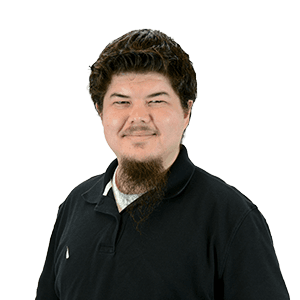Elegant CMS Design for a Busy College Career Center

A Content Management System Relieves Woes for University
When learning that California State University, Northridge’s (CSUN) Career Center chose Endertech to develop their website for a large content management database, excitement jolted through our keyboards.
The career center was dealing with a piecemeal site, which was put together using different technologies as they added features over the years.
This layout of different technologies created a scrambled database and unnecessary difficulties when trying to add or update new components. For CSUN, it was time to move-on. The new site needed:
Connection with CSUN’s student database
Interactive career profiler
Secure log-in access
Color-coded design across all career applications
Although, other alternatives are better known, given their requests and their enormous online content, a Drupal platform was chosen as the host API to meet the list of requirements.
With all the years of the university adding new content and data, the tasks of organizing, transferring, modifying, and finally placing everything inside the new Drupal site was a colossal project. CSUN’s IT personnel were familiar with locating and identifying the data, therefore, they provided the entire data catalog piece by piece.
Because data can be collected in different forms, the first question was: what’s the best format for the data to be transferred and linked together between the old and new Drupal platform? Settling on a format helps set expectations for proper data gathering between parties and because of familiarity and ease of use, the data transfer was done in CSV file format. CSV is just an easier way of saying Comma Separated Values (CSV).
Inside the CSV files, columns separate each category to identify pieces of information. For example in a data set of the school’s curriculum, one column can classify an academic major, a class name, or a class number. Separating data into columns keeps good structure and allows for custom modification, which we’ll touch on later.
The Details are Important for Large Content Management
Transferring data from CSUN to our Drupal developers consisted of compiling data sheets with all the necessary information. The data consisted of over 30 thousand student records, the entire CSUN curriculum of each major, but also preexisting career resources living on the site. The data transfer was a continuous trail of uniquely ordered CSV files that were taken from CSUN’s database, to be virtually reassembled by our Drupal experts.
Before uploading data to its final location, there had to be modifications to add structure, which help produce a more manageable data environment for searches and connecting future applications to the platform. This is far more complex than a simple copy and paste process.
Our Drupal developers added code to properly connect the CSV files inside the Drupal module in order to set guidelines to identify each of the columns inside the CSV files. This is essentially telling the module “please connect data in column X with data in column Y”. This meant developing Content Types which is similar to adding titles (e.g., an academic program, a class name). Having the data sorted like this makes the tasks of locating it much easier down the line.
Ultimately, easily identifiable data can be requested and found much faster when a specific action is processed by students, staff or other web applications. This structure also gives any developer a manageable environment to create and perform tasks necessary for new functions to be added or tied to the website. Once our development team coded and defined each of the data sets, the Drupal project can move forward in the building process.

Large Content Management is About Organizing
Organizing data sounds great, but what’s the benefit? Well, that leads me into the new Interest Profiler feature. This O Net API feature exists on the site to help identify student strengths and interests. How it works is simple. It’s a multi-page career and interests questionnaire for students to complete. After students provide their interest and educational background, they are presented with a list of jobs, career choices and optimal paths to discuss with a counselor. The Interest Profiler reviews student responses and references existing data to match student’s answers with CSUN’s career data and finally presents a results page. Properly categorized data help implement tools and features like the Interest Profiler to work with existing data.
The Interest Profiler implementation can be described as a three-step event: Action. Process. Response. The Interest Profiler is a huge asset, but the major accomplishment is CSUN’s new ability to simplify the process of connecting future tools with internal data for students and staff to use. The possibility of features are nearly endless.
Extra tools and added functions are great, but it’s even better if those resources are also secure to use. When dealing with sensitive data, a strong virtual security wall is necessary. The university and the career center already had a security mechanism in place – Secure Login. Although we’re all familiar with app and email logins, with multiple applications available in the career site, having to log into every single career tool was neither efficient, nor tolerable.
To corner this problem, our team worked with the client closely to implement Security Assertion Markup Language (SAML). The secured login process eliminates the need to uniquely login to each of the career applications and authenticates all user requests after the first career site login. This is known as a single sign-on, or SSO.
This is possible because the website already lives inside the CSUN intranet and the same standard login can give access to other career applications. However, for SSO to work, connecting to the correct Drupal module is important. With SAML, after the first login is authenticated, the user has access to the entire site but doesn’t see each login take place on-screen while navigating from one application to another; they are free to roam without interruption.
Design is Important in Navigating a Large Content Management
To put the finishing touch on CSUN’s dream site, our design team layered color patterns for a simple design that helps navigate and identify sections of the website more easily.
Inside the careers website are eight different categories for students to research and interact with. The design goal was to decide on a uniform of colors for each of the eight sections. This way, a user can easily identify where the desired section is located on the screen in order to click through. We designed the colors to place clear separation between sections but also help provide direction for users to navigate through. Each of the colors is consistent when clicking through other pages inside the same section. This keeps users aware of their location and where to go next, similar to street signs on city blocks. The category titles and color design come together to provide visual support, which helps users find answers without feeling overwhelmed or lost about the amount of information available.
Expectations met for Large Content Management
In summary, CSUN’s new Drupal website not only improves the large content database but now has the ability to scale even larger. The front and backend makes for a more simple layout for users to navigate and future developers to install new applications. With the newly accessible Drupal data environment, Interest Profiler tool, improved security walls, and a new design theme, CSUN’s career center now offers a higher-quality, and interactive resource that makes it a leader in today’s career counseling standards.