Where to Place a Call to Action Throughout Your Blog Post

Blogging is an excellent way to attract traffic, build engagement, and drive conversions. Around 77% of internet users read a blog post when they browse online. As a result, blog posts help 55% of marketers generate new customers.
Adding a blog post to your website can increase your traffic by up to 55% and leads to up to 434% more indexed pages. Blogs create SEO ripple effects that bring in quality traffic and promising leads.
You can make your blogs perform better and drive desired conversions with compelling calls to action. They nudge your site visitors towards your web page or landing page goals and encourage users to take action.
Many businesses don’t leverage the full power of a call to action (CTA). They even forget to include any call, which wastes the blog’s potential.
You must spread your calls to action throughout your blog and include at least one call for performing your desired action. We will help you find the right places to invite your audience to take action, whether it’s clicking “Buy Now” or “Download eBook.”
Call-to-Action and How a CRO Expert Company Can Help

A call to action is a term used in marketing to refer to the next step or action you want your users to take. Some examples of calls to action are:
Read more
Click here
Subscribe now
Donate now
Calls to action have a critical purpose, and a CRO expert company can help you get more conversions. They are strategic hooks to guide your readers towards specific actions and achieve your business objectives.
For example, you may leave a call to action in your blog inviting readers to check out your social media accounts.
You can place calls to action strategically throughout your blogs to effectively persuade your users in the right direction. They are great at influencing user behavior and making appeals to take the desired actions.
Where to Place Your Calls to Action in Your Blog Post
Each section of your blog post provides an opportunity to integrate your call to action strategically. From the introduction to the conclusion, several areas can potentially convert your marketing funnel.
Moreover, you can rely on different calls to action to appeal to and convert readers. Below are a few ways to incorporate call to action hooks across your blog post recommended by a CRO expert company.
Introduction
The introduction section of your blog post captures your reader’s attention and sets the stage for further engagement. It is also an excellent place to insert a call to action to entice your target audience to take instant action.
You can hook your readers from the beginning and guide them toward your desired objective by strategically placing a call to action in your introduction section.
Different Calls to Action for the Introduction of a Blog Post
The introduction section provides a prime opportunity to use several types of calls to action. Some are:
Inviting readers to subscribe to your blog or newsletter for regular updates in the inbox
Asking users to click social media links or share content
Encouraging readers to check out related blog posts
Below are a few tips to craft compelling calls to action for your introduction section:
Write simple and actionable copy
Encourage users to take prompt action
Make your calls to action visually appealing
Personalize your copy based on your audience
Address the specific challenges or pain points of your audience
Subheadings and Section Breaks
Subheadings make your content easily digestible by breaking it into short sections. They are also ideal for strategic calls to action to encourage visitors to act. Moreover, using a call to action in your subheadings highlights the value and relevance of your content.
Most importantly, your readers get the inspiration to engage with your content further.
Using Calls to Action in Section Breaks
Section breaks act as natural pauses in a blog post. They allow your readers to take a breath and absorb the information they just read.
These section breaks provide a great location to place a relevant call to action. You can nudge your readers towards a related resource or a call to share their thoughts.
You may even ask a thought-provoking question and encourage visitors to take immediate action.
Examples
Below are a few examples of calls to action you may use in your subheadings and section breaks:
Blog post – “How to Boost Your Inbound Marketing?”
Subheading CTA – “Unlock the Ultimate Inbound Marketing Hacks Now”
Section break CTA – “Download Our Free Expert Marketer’s Checklist Now”
Blog post – “SEO Today: How to Rank on Search Engine Results Page”
Subheading CTA – “Ready to Rank? Join our SEO Webinar to Boost Your Visibility”
Section break CTA – “Learn More: The Secrets Behind Mastering SEO”
Blog post – “Master the Art of Marketing Automation”
Subheading CTA – “Automate Marketing Reports like a Pro- Join Our Online Workshop”
Section break CTA – “Download our Free eBook on Productivity Hacks for Marketing Teams”
Inline Calls to Action Within the Content
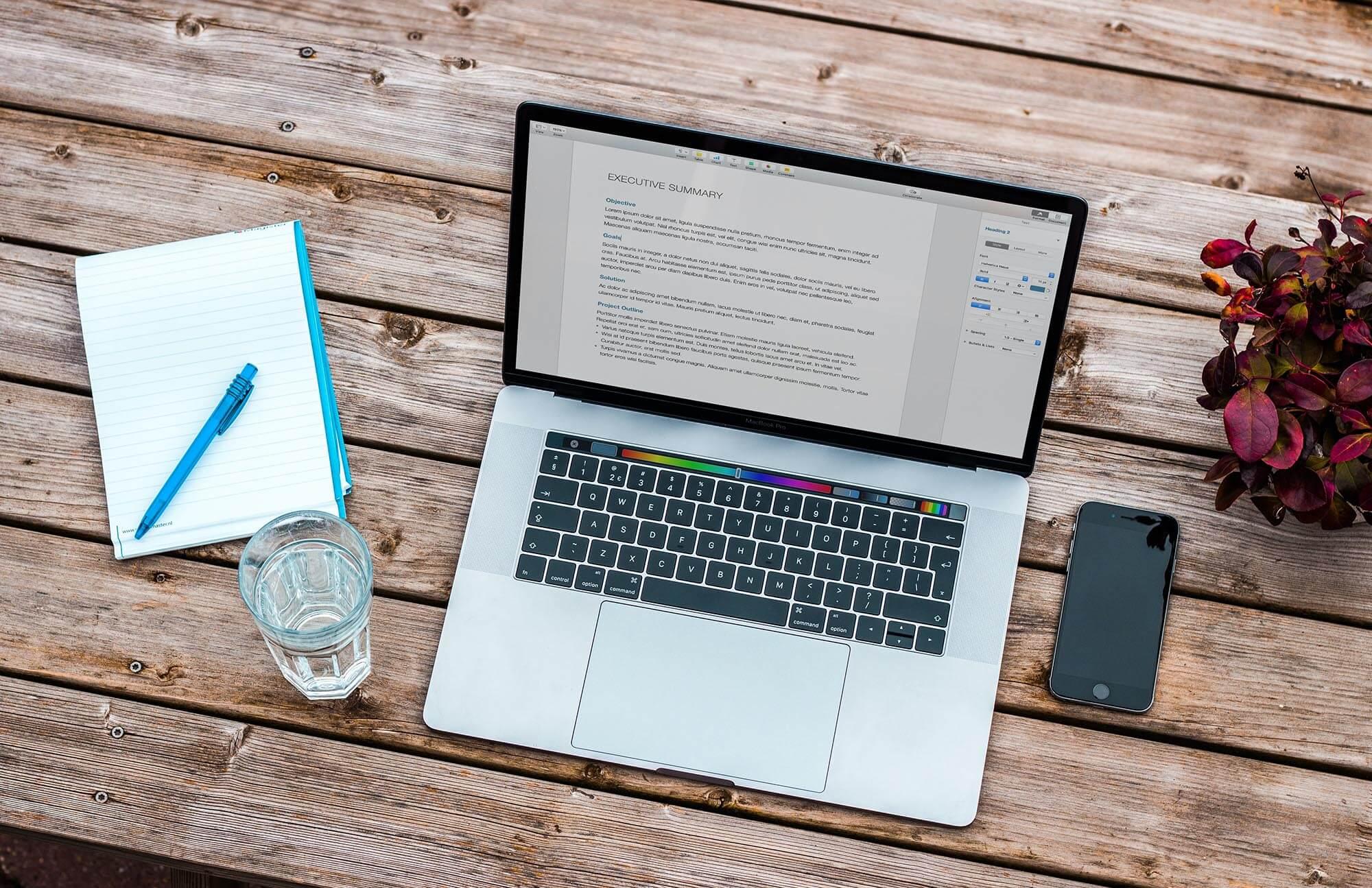
You must venture beyond subheadings and section breaks to incorporate calls to action within the body of your blog post. Your content will provide ample opportunities to ask your readers to act when they are most engaged.
It’s the best way to maximize the likelihood of converting your readers into active participants.
However, you must tailor every call to action to align with your specific blog post. Moreover, CTAs must address the needs of your audience.
You can personalize your calls to action to offer:
Relevant solutions
Valuable resources
Further insights
By tailoring your calls to action, you establish a clear connection between your content and the action you want your readers to perform. As a result, you increase the chances of generating a positive response.
Balance the Frequency and Placement of Your Inline CTAs
You must achieve the right balance between the frequency and placement of your inline calls to action. Bombarding your readers with too many prompts may result in a poor user experience.
Encourage engagement with a natural flow that allows readers to absorb your content. Simultaneously, incorporate a call to action at appropriate intervals matching your flow.
It helps you retain reader attention and progress your users toward the desired action.
Below are a few examples of inline CTAs:
“Are you ready to boost your leads and sales? Download our free guide to grow your business.”
“Do you want to increase sales qualified leads? Sign up for our webinar with leading experts from the industry.”
“Buyer personas can help you define your target customers. Click here to get a free eBook on creating buyer personas with insights from top marketers.”
Banners and Sidebar CTAs
Banners and callout boxes are effective visual mediums for drawing attention to any call to action within your blog post.
You can place your calls to action inside prominent banners to create a visual emphasis and capture the reader’s attention.
These eye-catching elements capture attention quickly and guide readers to the desired outcome.
Implement Sidebar CTAs
Your sidebar provides an additional element to engage your audience. You can leverage sidebar calls to action to accompany the main content and complement the information in the blog post.
Moreover, sidebar CTAs reinforce your message and give readers additional opportunities to take action.
Design and Placement Considerations
You must consider the design and placement nuances of your banner or sidebar calls to action. Below are a few things to keep in mind:
Use contrasting colors, attention-grabbing fonts, and compelling graphics
Align your design with your overall branding
Use simple and clear text for your CTAs
Do not try to provide too much information in a banner
Focus on the benefits of clicking the call to action
Place CTAs at key moments when reader attention is high
Ensure sidebar CTAs are visible and legible
CTAs should always be contextually relevant to your blog
Visual CTAs

Visually-appealing call to action hooks can improve the performance of your CTAs in today’s visual online landscape. You can leverage several visual elements like images, buttons, and graphics to make your call to action stand out.
Visual CTAs capture attention quickly and create a sense of urgency or desire.
Using Visual CTAs
Try to use visual elements like images and buttons that provide a sense of interactivity. You can place them alongside your call to action or put your CTAs inside buttons.
However, you should consider a few factors to derive optimum results. Moreover, try to follow best practices to make your calls to action perform like a champ.
Here are a few practices to be aware of:
Use contrasting colors surrounding your CTAs
Use compelling language and communicate the benefits
Make sure CTA buttons work perfectly
Insert your visual CTAs at critical places like the end of a section
Ensure your CTAs work well on mobile devices
Keep visual CTAs short and catchy
Things to Remember
We will discuss a few factors to make your CTAs achieve desired results. Consider the following when you design, write, and implement your calls to action:
Repetition and Variation
You can repeat your calls to action throughout your blog. It reinforces your message and reminds the reader to take action.
However, refrain from repeating your CTAs to the point that the reader becomes annoyed. Insert them at crucial junctions where the reader may need a solution or further resources.
Vary the language, design, and placement of your calls to action to provide variety. You can create engaging and fresh calls by tailoring wording, approach, and visuals.
Additionally, test your CTAs through A/B testing to determine the ones that perform best. You can zero in on the copy and design that resonates perfectly with your audience.
Mobile Responsiveness and Accessibility
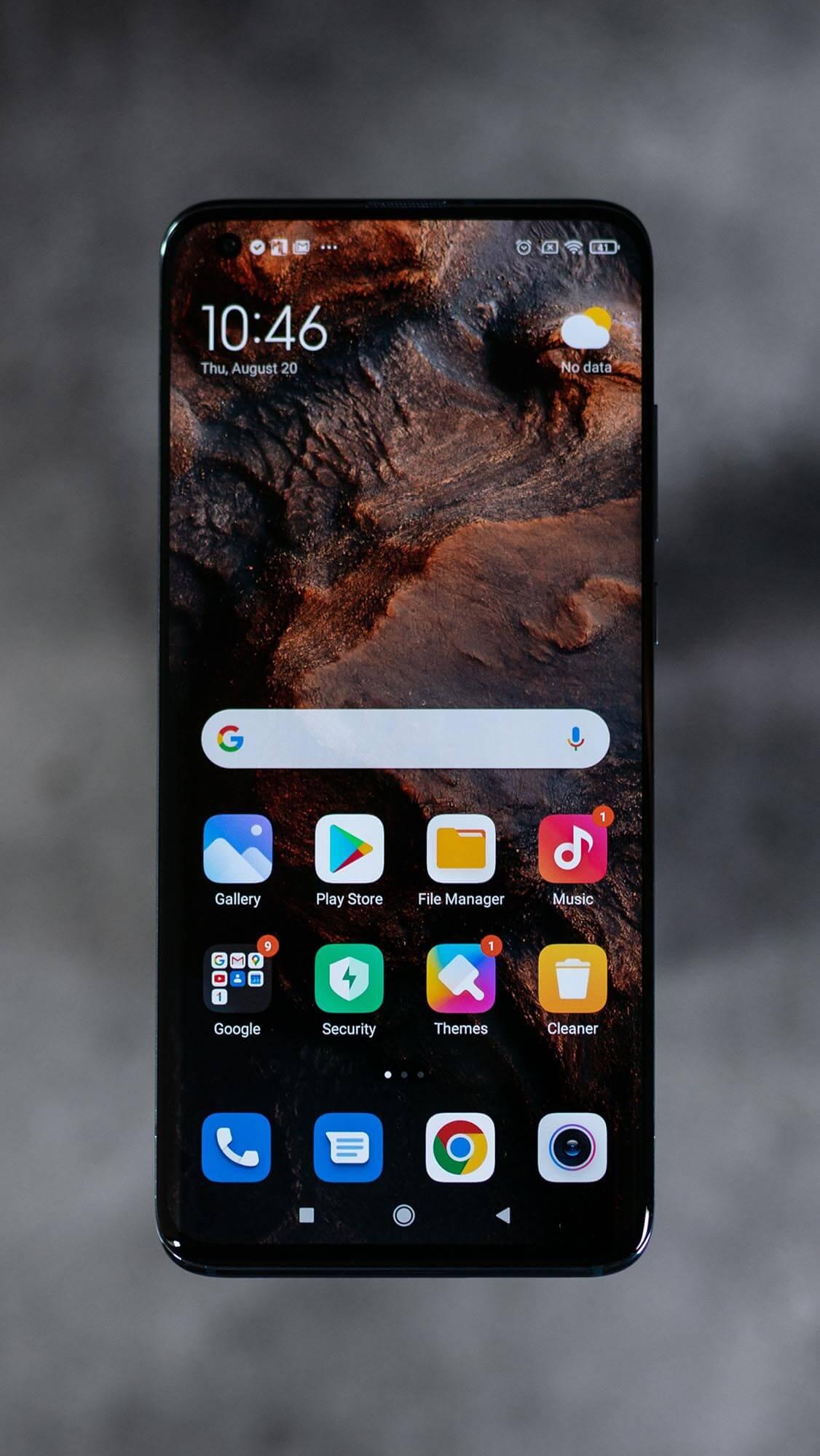
Mobile users account for more than half of the web traffic worldwide. As a result, your calls to action must be visible and accessible on mobile devices.
Make sure readers can easily click on your CTAs from small screens. Moreover, they should adapt seamlessly across screens without any disruption.
Additionally, your website must be optimized for mobile. It involves adopting a responsive design that looks the same across different screens.
A conversion rate optimization agency can help you make your website mobile-friendly. You can also choose a mobile-first layout to make your blog appealing to mobile users.
Ensure Accessibility
Users with disabilities may rely on assistive technologies to read your blog. As a result, your CTAs must address the needs of such users.
Below are a few tips to help you out:
Use relevant alt text for all your images
Provide clear and descriptive anchor text
Utilize proper color contrast to highlight your CTAs
You can create an inclusive environment by making your blog and calls to action accessible to all audiences.
Track and Measure CTA Performance

You must track the performance of your calls to action to measure their effectiveness and user behavior. Use tools like Google Analytics to monitor your CTA clicks, conversions, and correct success metrics.
Gather your data and analyze your results to generate deep insights.
Compare the performance of various calls to action and weigh in factors like:
Language
Design
Placement
Timing
Next, use your insights to refine your CTAs. Moreover, you can use your knowledge to craft effective calls to action in the future.
Refine your CTAs continuously to keep deriving optimal results.
Spread CTA Love Throughout Your Blog
You can incorporate your CTAs in your blog post’s introduction and body. Moreover, you can insert CTAs in subheadings, section breaks, and sidebars. Visual CTAs are also excellent for attracting attention and boosting conversions.
Don’t have an ecommerce website for your business yet? Here is a blog that helps you understand the process involved.
A CRO expert company with professional conversion rate optimization services can help you boost your conversions. A conversion rate optimization specialist can guide your efforts and help your business grow. Call us today to learn how.
