Using AI to Accelerate and Enhance Test-Driven Development
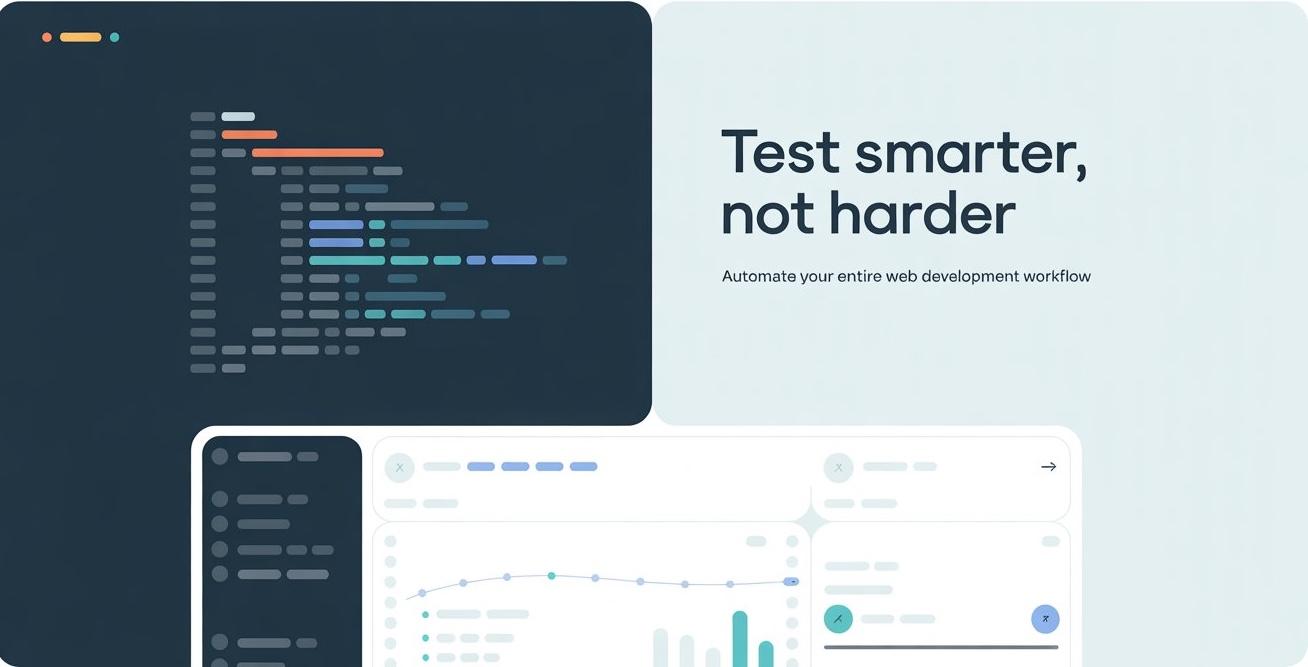
Test-Driven Development (TDD) has long been a cornerstone of robust, maintainable software engineering. The principle is simple: write a test, watch it fail, then write the code to make it pass. Yet in practice, developers often find themselves bogged down with repetitive patterns, uncertainty about edge cases or simply time constraints. This is where AI is beginning to reshape how we approach and speed up development. Discuss other options and potential pitfalls with possible remedies.
TDD, Meet AI: A Smarter Way to Build
The traditional TDD workflow looks something like this:
Write a failing test.
Write the minimal code to pass the test.
Refactor the code while keeping tests green.
This approach encourages a strong feedback loop and builds confidence in the codebase. But imagine speeding up steps 1 and 2 significantly with AI.
Modern tools like ChatGPT, Cursor AI, and GitHub Copilot can help in several key ways:
Generating Test Scaffolds Instantly
You can describe the function you’re about to write, and tools like Copilot can generate a unit test file tailored to your preferred testing framework (e.g., Jest, PHPUnit, Vitest, etc.). This not only saves time but ensures consistency across teams.
Example: Writing tests for react admin log in page.
⟶ Using Copilot running on VSCode, we can select a component or section of a component and right click, hover over “Copilot” and select “Generate Tests”. Of course there other Copilot options.
Edge Case Detection
AI can help you think through edge cases you may have missed. Given a function signature or some domain context, it can suggest edge conditions to test for—things like null input, empty arrays, malformed data, or rare logic branches. With those edge cases, you can think of how your system should handle those cases.
Beyond TDD: How GitHub Copilot Enhances Developer Flow
Test-Driven Development focuses on correctness, but software development also involves readability, performance, and developer experience. AI tools like GitHub Copilot extend your capabilities well beyond traditional TDD boundaries.
🚀 1. In-Editor Code Suggestions
Copilot and Cursor constantly suggests code completions as you type, often anticipating entire functions or test cases based on context. This is especially helpful when:
Writing repetitive data models
Working with unfamiliar libraries
Scaffolding boilerplate code quickly
It allows developers to stay in flow rather than bouncing between docs, Stack Overflow, or previous projects.
🔍 2. Inline Documentation and Learning
Copilot often adds inline comments as part of its suggestions, which is a huge help for junior devs or when working in legacy codebases. It can explain what the code is doing as it suggests it, turning every coding session into a learning opportunity.
🧠 3. Going Beyond Tests—Toward Intent-Based Development
AI tools don't just help you test what the code does, but can begin to understand why you're writing it. You can phrase your intent in natural language:
“I want a function that checks whether a password is strong, and returns reasons why it fails.”
Copilot will often generate a complete function and tests that align with this intent—even generating user-friendly error messages based on your intent.
Potential Pitfalls
As AI continues to progress, it still has a high ceiling to live up to. Currently you can expect hallucinations or AI may just be outright wrong. So with that being said it is important to double check the provided code or guidance from the AI you are using. To further discuss this, lets talk about the log in example further.
Example: Prompting AI to help us setup Vitest on our project.
Copilot suggested a few things, installing the Vitest npm package (which you can run from the chat) and how to execute them.
🔄 From Test-Driven to Co-Creation
While TDD focuses on validating that your code behaves correctly, AI-enhanced workflows open the door to intent-driven development, where your ideas are instantly translated into working code and tests.
We're now entering an era where the line between writing, testing, and documenting is blurring—and AI is at the center of this shift. It’s not replacing TDD, but supercharging it, allowing developers to move faster, think deeper, and code smarter.
👣 Tips for Getting Started with AI-Enhanced TDD
Pair AI with discipline – Use AI for speed and inspiration, but don’t skip critical thinking.
Use version control liberally – Let AI generate code, but review and commit carefully.
Feed it context – AI works best when you give it clear variable names, purpose-driven comments, or partial code.
Final Thoughts
Test-Driven Development isn't going away—it’s evolving. By embracing tools like ChatGPT and GitHub Copilot, developers can dramatically reduce the friction of writing tests, validate complex scenarios faster, and bring a more intuitive, creative mindset to their daily coding practice.
The future of testing isn't just red-green-refactor—it's collaborating with AI to build better software from the first keystroke.

