Migrating From WooCommerce to Shopify: Three Things to Consider
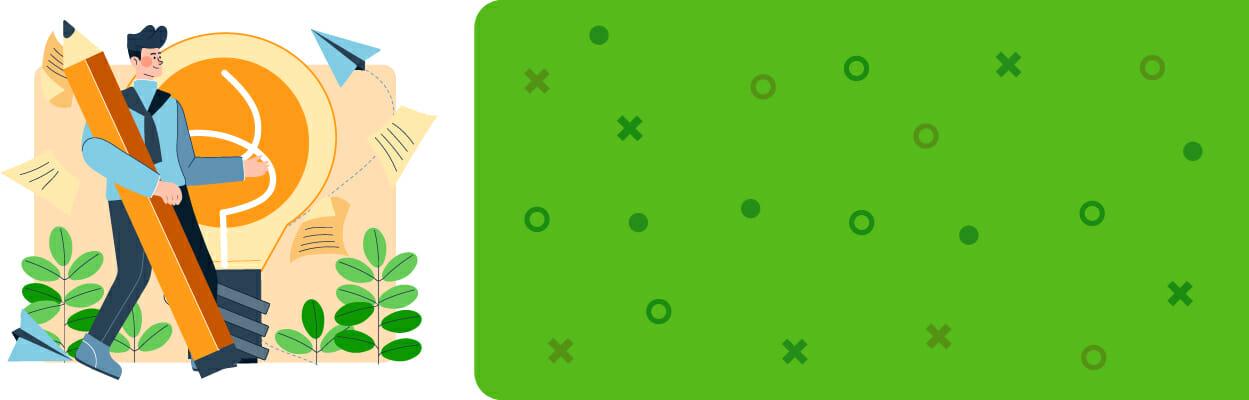
WooCommerce offers essential ecommerce functionality and unlimited flexibility. But it leaves you with the heavy responsibility of hosting, optimizing, and securing your online store.
Shopify, on the other hand, mitigates those responsibilities. It allows you to focus on growing your business while the experts at Shopify host and secure your ecommerce store.
Migrating from WooCommerce to Shopify is a great way to simplify your online store as a business owner. But there’s a lot you need to consider before making the switch.
Here’s what you need to know about the costs, SEO impact, and resource-based rate limits in Shopify to help you prepare for a successful WooCommerce to Shopify migration.
1. Cost of a WooCommerce to Shopify Migration
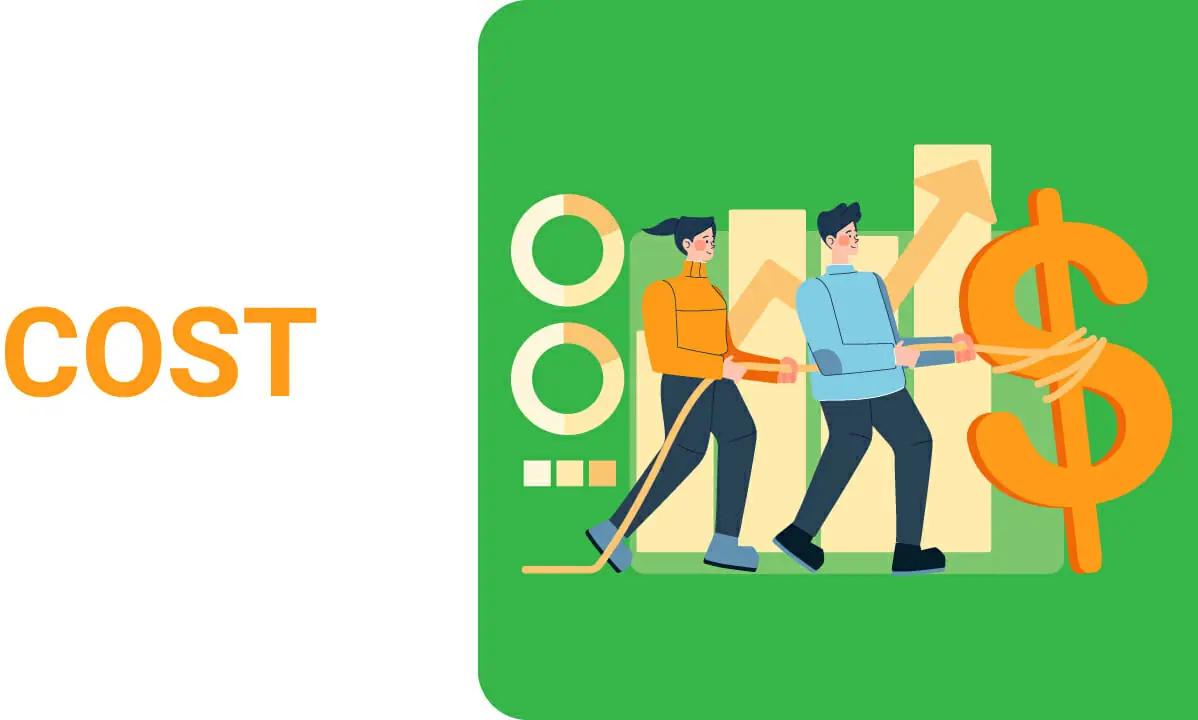
A Shopify migration might cost you next to nothing if you do it yourself. But if you’re migrating a store that’s been active for several years, there’s a good chance you’ll need professional help.
Several factors determine the cost of migrating to Shopify, including:
The age of your store.
The amount of data to be migrated.
The migration technique: manual, using an app, or Shopify expert assisted.
Custom feature development.
Shopify’s Store Importer app can help you migrate product and customer data from your WooCommerce store. However, it doesn’t migrate your store design or functionality. Moreover, it has several other limitations that can increase your migration costs.
For instance, if your products contain attributes that describe their dimensions, they won’t migrate to Shopify. You’ll need to enter those in the product description manually. This means tens or hundreds of hours of manual data entry if you’re taking a manual approach.
Similarly, if any product variations on your store are missing an attribute, they won’t migrate to your new store. You’ll need to update those products manually.
The Store Importer app doesn’t migrate encrypted data either. Although it migrates customer records, your customers will be forced to set new passwords and activate their accounts when they visit your store to place an order.
Chances are, you might see a sudden spike in customer churn. So, if you’re operating a store with more than a few hundred customers and products, you’re better off seeking professional help.
Talent.com reports the hourly wage of a Shopify developer is approximately $48.72/hour. But experienced developers may charge upwards of $100/hour.
Hiring an experienced Shopify development agency might cost a little more. However, you’ll have access to a team of talented professionals without any of the extra overheads.
The exact cost of your Shopify migration will vary based on the factors listed above. It may cost anywhere from $200 to $10,000 or more to migrate your store to Shopify. If you need a quote, reach out to our own Shopify migration experts at Endertech for a consultation.
2. The SEO Impact of Moving From WooCommerce to Shopify

It takes a lot of time and effort to build your organic rankings and scale to the top of SERPs. The last thing you want to see after migrating from WooCommerce to Shopify is your domain tanking to the unwanted depths of Google’s search results. Here are some things to consider.
Shopify and WooCommerce have different URL structures. Therefore, you’ll need to set up a 301 redirect for every indexed website URL and replace all internal links to match the new URLs.
And that’s not all. You’ll also need to set up redirects for all backlinks to your store pages from high domain authority websites and press releases.
Migration apps rarely offer precise 1-to-1 translations of code. And when an app promises that it can migrate website content and set up 301 redirects automatically, you’ll need to go back and review each one manually to verify.
Migrating ecommerce platforms without impacting your store SEO is challenging. However, following these steps will help you minimize a negative impact and bounce back sooner:
Understand how Shopify’s URLs are set up and plan your new navigation structure along the lines of your existing one.
Reconfigure canonicalization to point search engines to correct pages and avoid duplication.
Ensure all metadata migrates correctly.
Make sure you resubmit your sitemap to Google Search Console post-migration.
Monitor your store for 404s and rectify them as they’re detected. You can use tools such as Link Monitor or Google Analytics to monitor 404 errors.
Use Ahrefs or Moz to create backlink reports for your site. Reach out to websites linking to your content and request them to update their links.
Besides these steps, it also helps to migrate your store outside of peak shopping periods to avoid a sudden spike in 404s.
3. Resource-Based Rate Limits in Shopify

Migrating to a new ecommerce platform is a monumental shift. But this is exceptionally apparent when you’re moving from an open-source platform like WooCommerce to a SaaS service like Shopify.
Although Shopify takes care of the hosting and security of your online store, that convenience comes at the cost of flexibility. You’ll experience this from the time you begin your WooCommerce to Shopify migration.
For instance, Shopify only permits a maximum of 5,000 tags (Shopify’s version of a product attribute) to be set up on a single store. If you’re running a large WooCommerce store, you might need a custom workaround to migrate all your existing store attributes.
Similarly, Shopify’s smart collection feature that creates product groups using pre-configured rules also has a default limit of 5,000. Moreover, Shopify has rate limits on its APIs.
They do this to ensure their platform remains stable and performant for all users. However, you might find yourself running into these limits early into your Shopify migration.
For example, Shopify limits new variant creation to 1,000 per day for non-Plus stores with more than 50,000 product variations. So if your business has large inventory requirements, you’ll need to subscribe to Shopify Plus or build a custom solution to work around it.
None of these limitations are deal-breakers. However, it may take you a while to get used to them after moving from an open-source ecommerce platform. The idea is to do the work now and reap the long term benefits.
Final Thoughts: WooCommerce to Shopify Migration
As your business grows, there’s a point where you need to choose between dedicating your time managing your online store or focusing on growing your business. If you choose the latter, a WooCommerce to Shopify migration can help you transition from a store manager into a business grower.
Here’s a quick recap of the top three factors you should keep in mind as you migrate from WooCommerce to Shopify:
The costs of migrating to Shopify are highly variable. It helps to work with an experienced Shopify migration agency.
Migrating to Shopify may impact your store SEO. However, you can minimize the impact with the right plan.
Migrating from an open-source to a SaaS platform may seem restrictive. But once you get used to Shopify, you’ll never look back.
The thought of migrating to a new platform might seem intimidating and more trouble than it’s worth. But once you’ve migrated over to Shopify, you’ll realize it’s worth the investment.
Need help migrating to Shopify? Contact Endertech for a Shopify expert-assisted migration.
