How To Start a Headless Shopify Store
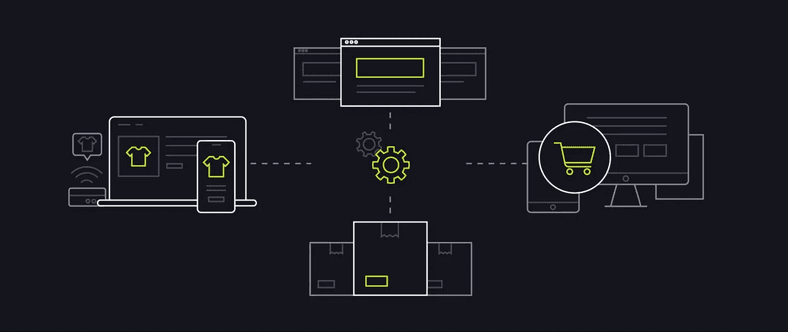
Keeping Up With the Tech
If you have a traditional ecommerce website, one of the greatest challenges is keeping up with the ever-changing customer preferences and technological advancements.
You must be able to scale seamlessly and incorporate change quickly to remain competitive in today’s fast-paced ecommerce space. Unfortunately, the monolithic architecture of a traditional ecommerce platform can make this challenging for some businesses.
If your business serves diverse customers with lots of personalization needs, you may need an ecommerce store with plenty of customization and greater flexibility. This is where headless commerce excels.
In this article, we look at what it means to go headless with your Shopify store and detail how to start a headless Shopify store in five key steps.
