Exploring GraphQL in Magento: Unlocking the Full Potential of Headless Architecture
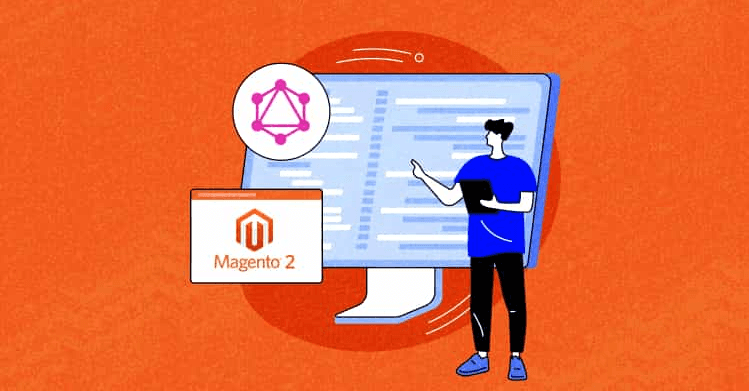
The Magento 2 ecommerce platform is incredibly powerful, with several handy features out of the box. However, some business requirements may necessitate extending the platform’s functionality to achieve more flexibility, efficiency, and scalability. In such cases, custom GraphQL comes in handy.
GraphQL is a query language for APIs that can retrieve exactly the data you need from the server in response to a request. This quality makes GraphQL a popular choice for developers, enabling them to build highly tailored and efficient APIs.
In this blog post, we explore GraphQL in Magento 2. We discuss its usefulness to Magento 2 developers and walk you through how to use this query language in the headless Magento platform.
What is GraphQL in Magento 2? An Overview
If you're keen to development technology, you most likely already know that GraphQL is a query language for API, as we have pointed out above.
Facebook (Now Meta) developed GraphQL in 2012 to control its news feed in native mobile applications. This query language has since become a popular choice for developers to build highly tailored and efficient APIs.
GraphQL’s main strength is its ability to retrieve specific data needed from a server in response to a developer’s request. With GraphQL, all you need is to feed in a specific query, and it will fetch the data for you.
This enables developers to get the precise data they need specifically in response to their queries.
Thanks to this advantage, Magento 2 introduced native support for GraphQL to help its developers streamline their data processes. GraphQL in Magento 2 helps extend the platform’s functionality, making it more flexible, scalable, and efficient.
Additionally, GraphQL gives Magento 2 developers more control compared to popular alternatives like traditional REST and SOAP APIs. It goes a long way in reducing under-fetching and over-fetching of data, leading to better performance and increased efficiency.
Notice that GraphQL is a new feature in Magento 2, available in version 2.3.4 and later. Its three main operations include the following:
Queries—this operation is used for reading and fetching data from Magento's database. It allows you to specify the precise fields you need, reducing over-fetching. For instance, you can fetch product information (name, price, description, etc.), retrieve customer data (name, email, address, orders), or get a list of categories or CMS pages.
Mutations—this is used for creating, updating, or deleting data in Magento. It allows you to make changes to the store's data, such as creating new products or customers, updating product details or customer information like their email address, deleting items from the catalog, or placing orders.
Subscriptions—this operation is not yet available in Magento, but it is a core concept in GraphQL. It enables real-time data updates from the server, pushing changes to clients as they occur. Its potential future use cases in Magento could include receiving notifications for new orders or customer actions, updating product stock levels in real-time, and propagating changes to other systems or integrations.
As you can see, the operation type (query, mutation, and subscription) describes the type of operation you intend to do.
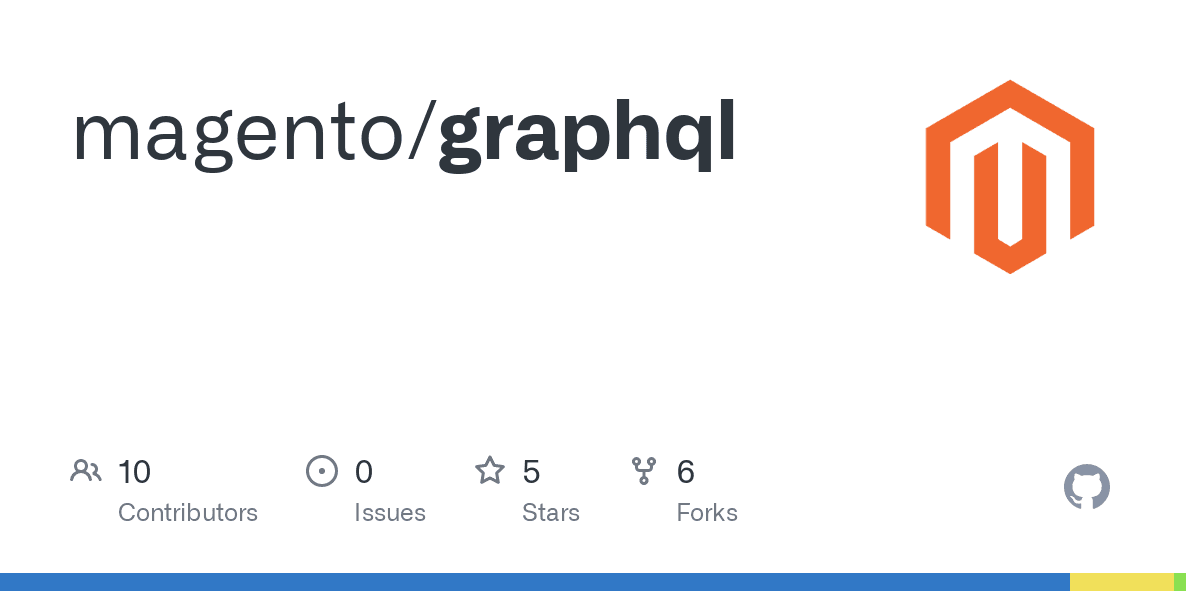
When working with GraphQL, you require the operation type, except when using the query shorthand syntax. In this case, you cannot provide the operation’s name or variable definition.
Why GraphQL Is Useful for Magento 2 Developers
Before delving into the details of this section, what have we learned so far?
By now, you know that GraphQL empowers Magento 2 developers with the toolset they need to build flexible and highly efficient modern e-commerce experiences.
Its focus on reduced data transfer, strong developer experience, and enhanced control over data fetching paves the way for better performance, scalability, and user engagement.
Let’s now look more closely at what makes GraphQL useful for Magento 2 developers.
Efficient data fetching
The query language is designed to let developers request and retrieve only the data they need and nothing more. This way, GraphQL effectively eliminates over-fetching and under-fetching of data, leading to precise and more efficient data transfers.
Why is efficiency important in data fetching? Every data transfer event consumes the device's processor resources. By eliminating unwanted data transfer, you effectively optimize the use of your processing resources, ideal for low-bandwidth or mobile devices.
Reduced data transfer eliminates unnecessary overhead, which can significantly improve API performance.
You can also see significant optimized and faster page loading due to smaller data payloads from GraphQL queries. This naturally leads to a better user experience.
A Google study revealed that the likelihood of bounce increases by 32% as page load time goes from 1 to 3 seconds. In other words, speed is crucial in retaining users. Slow-loading website pages frustrate users, resulting in lower retention rates.
Flexible data model
GraphQL inherently makes APIs fast and flexible. It gives those who maintain APIs the flexibility to discard or add fields without affecting existing queries.
GraphQL allows for nesting queries within each other. These nested queries enable developers to fetch complex relationships between data entities in a single request. Developers can also query data more naturally and intuitively, making it easier to create complex data-driven applications.
Furthermore, GraphQL supports both data fetching and mutations for adding, updating, and deleting data. Such mutations for data manipulation provide a unified interface for interacting with the API.
If your main focus is on enhancing the user experience, you’re in luck. GraphQL's focus on efficient data retrieval and flexibility makes it perfect for building Progressive Web Apps (PWAs) that deliver smooth, app-like experiences on web browsers.
Simple and intuitive syntax makes it easy to learn
GraphQL boasts a simple and intuitive syntax, which makes it straightforward for developers to learn and use. This simplicity reduces the learning curve, allowing developers to focus on what matters: building their applications.
GraphQL's syntax is clear and concise, making it less daunting for developers compared to complex REST APIs. Of course, you must be savvy in programming to notice this ease of learning GraphQL.
Custom functionality
GraphQL has a customizable schema. It allows developers to extend the existing schema with custom types and fields to tailor it to specific project needs.
Developers can create custom queries, types, and mutations. This lets them extend the Magento 2 platform’s default schema and build custom functionality that meets their specific needs and requirements.
Optimized queries
GraphQL supports optimized queries by reducing the number of API requests needed to fetch data. This way, developers can use it to achieve enhanced application performance in the Magento 2 ecosystem.
This feature also goes a long way in reducing server load. By sending precise requests, developers can minimize the strain on the server, resulting in better scalability and stability.
With developers able to fetch all their required data with just a single query, GraphQL does an excellent job of simplifying development and maintenance. This, in turn, ensures an enhanced developer experience.
Powerful tooling
GraphQL is backed by dedicated tools like GraphiQL and IDE plugins that allow for interactive exploration and testing of queries. The result is accelerated development workflows.
In addition, GraphQL allows for granular caching of specific data fragments, which further optimizes server performance and the efficient utilization of resources.
How to Use GraphQL in Magento 2
We now know the benefits of GraphQL in Magento, but how do we leverage them? How can you use GraphQL in Magento to reap the benefits above? That is what this section is about.
First things first, here are the requirements for using GraphQL in Magento 2.
Magento version 2.3 or later, as not all versions of Magento support GraphQL
GraphQL IDE such as GraphiQL or a browser extension to interact with the GraphQL API. For a browser extension, ensure it can set request headers.
Magento command-line interface (CLI) for module creation and development tasks. This is optional but recommended.
Understanding of PHP, GraphQL, and Magento architecture
Proper authentication methods for requests
Caching strategies for performance optimization
Awareness of potential extensions for enhanced functionality
Now that we have the requirements out of the way, here is an overview of the basic steps for using GraphQL in Magento 2.
Step 1: Access the GraphQL Playground
The first thing you want to do is access the GraphQL default endpoint, usually located at http://your-magento-host/graphql.
You can open the URL in your GraphQL client or tool, and the interface will allow you to test and execute GraphQL queries and mutations.
As mentioned above, you can use GraphQL IDE, such as GraphiQL, or a browser extension to run the code samples and tutorials. If you opt for a browser extension, ensure it can set request headers. On Google Chrome, Altair GraphQL Client is one extension that can do the job.
Then, set the GraphQL endpoint by entering http://<magento2-server>/graphql in the URL bar of your browser extension or IDE to begin exploring GraphQL.
Step 2: Define Your Query
Once you are at the GraphQL playground, start creating custom GraphQL queries by defining the data you want to retrieve from the server.
To complete this step, you will need to identify two main things: the specific information you need from the server and the object types you intend to work with.
Step 3: Create a Schema File
Defining your query requires creating a custom GraphQL schema file. These are defined in .graphqls files in Magento 2.
The same rule applies whether you are constructing queries or mutations. Queries are used to fetch data from the Magento store. On the other hand, mutations apply when modifying data, for instance, when adding products to a cart or creating orders).
In any case, ensure you use the GraphQL syntax to define the data you want to retrieve or modify.
Step 4: Implement Resolver
Whether you have created a custom query or mutation, the next step is to implement a resolver for it.
For a custom query, the resolver fetches the requested data and returns it in the required format. For a mutation, the resolver is responsible for handling the required data modification.
Either way, ensure that your resolver includes the necessary business logic to make the changes you defined.
Step 5: Test Your Custom Query or Mutation
The final crucial step is to test the custom query thoroughly in the GraphQL Playground or via API calls before using it in a production environment. The same rule applies to mutations. Ensure you test the custom mutation to ascertain its performance and ensure it makes the required changes.
Exploring GraphQL in Magento: Recap
So what is GraphQL in Magento 2, and how can you use it in a Magento 2 environment? We have learned that GraphQL is a query language for APIs with the ability to retrieve the exact data needed from the server in response to a request.
Here is a summary of how to use GraphQL in Magento 2:
Access the GraphQL Playground
Define Your Query
Create a Schema File
Implement Resolver
Test Your Custom Query or Mutation
We will continue exploring headless Magento in our next post, taking a deep dive into headless Magento and Microservices architecture. Keep an eye out for this exciting discussion.
If you want to leverage GraphQL to build custom Magento 2 solutions for your business, the Magento experts at Endertech can help. Contact us for a free consultation.
