Enhancing User Experience with Magento PWA Studio in Headless Mode
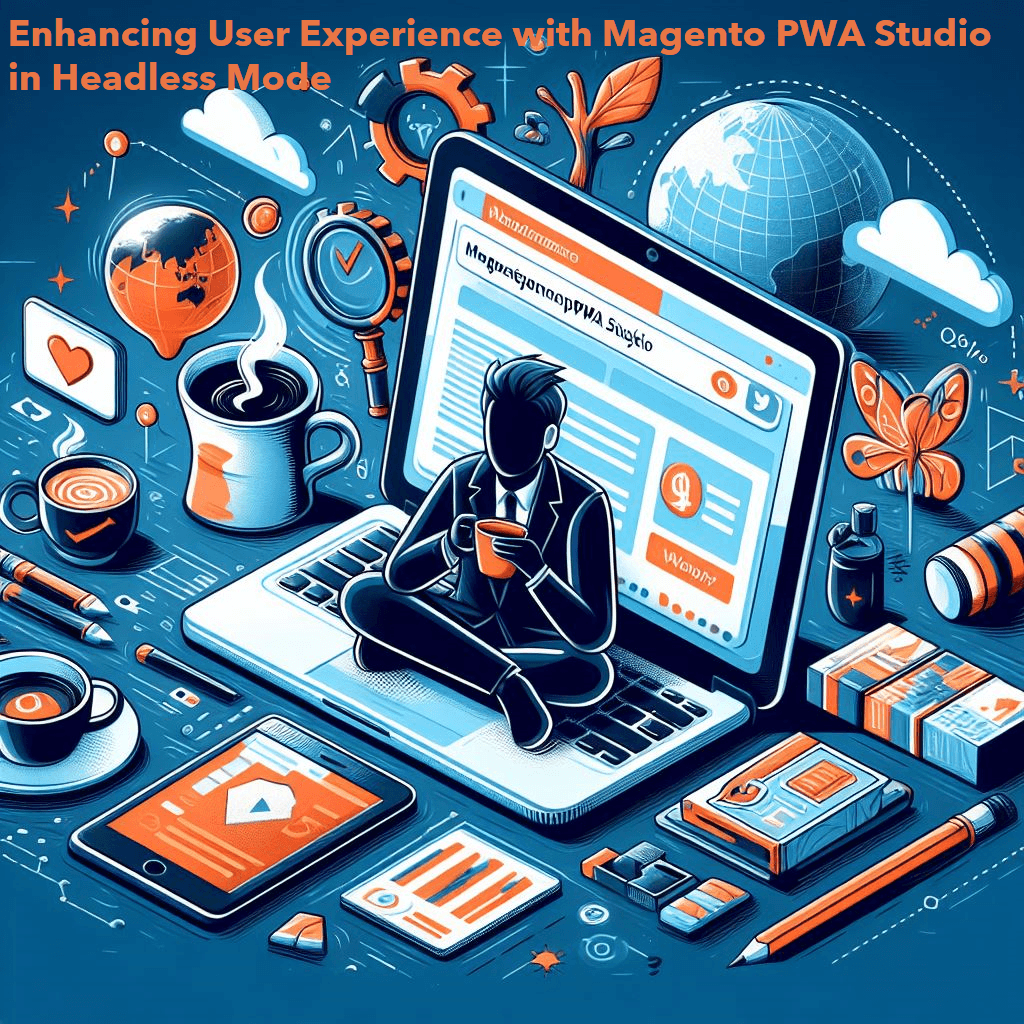
What is Magento PWA Studio
The user experience is absolutely crucial in ecommerce. You want people to easily find what they need on your ecommerce site, understand the products, and complete their purchases smoothly—translating to higher conversion rates and increased sales. Magento PWA Studio can help you with just that.
The Magento PWA technology has a unique blend of traditional website and native mobile app features in the same solution. This innovative technology creates lightning-fast loading speeds, multi-device functionality, and offline access, leading to enhanced user experience.
In this blog post, we examine how to turn your ecommerce website into a user-friendly web app with a native app-like experience using Magento PWA studio.
Read along to learn how to enhance the user experience with Magento PWA studio in headless mode.
Magento PWA Studio is a set of tools designed to help developers build Progressive Web Applications (PWAs) on top of the Magento platform, specifically the 2.3 and later versions. It provides everything you need to create fast, mobile-friendly, and engaging shopping experiences for your customers.
If you're considering building a PWA for your Magento store, the PWA Studio is definitely the way to go.
This toolkit for Magento PWA developers streamlines the process of creating progressive web applications with a front-end architecture and lots of ready-made components.
Since the PWA Studio is not monolithic, you can take and use just part of the code that you need rather than the entire package.
You should be happy to know the studio comes with setup service workers and a configured app builder to get you started off the bat. It also boasts numerous application elements that you can customize to your needs or use the way they are.
Let’s look at what you get with the Magento PWA Studio more closely:
Buildpack—PWA Studio includes a buildpack with tools for project setup, configuration management, and an extensible framework. This makes it easy to get started and create custom storefronts that match your specific needs.
Storefront libraries—The studio also provides a library of pre-built components and tools that you can use to build your PWA storefront. This includes things like product listings, shopping carts, and checkout pages.
Development environment—The Magento PWA Studio comes with everything you need to set up a local development environment so you can start building and testing your PWA right away.
Extensible framework—Magento PWA Studio is built on top of Magento's extensibility concepts, so you can easily add custom features and functionality to your PWA storefront.
The Magento PWA Studio uses modern JavaScript frameworks like React and Vue.js, which provides developers with a familiar and productive development experience.
Building a PWA for your storefront using Magento PWA Studio can save you a lot of time and effort. Thanks to pre-built components and the support it offers your development team, you can launch the PWA in less time.
The level of support and smoother development experience that developers get while creating powerful storefronts with the Magento PWA studio are not the only advantages.
Here is an in-depth look at what the headless Magento PWA Studio can offer.
It has ready-to-use components and front-end architecture
Ready components mean less development work, which enhances the Magento user experience from a development standpoint. You don’t have to build everything from scratch when working with Magento PWA studio.
The ready-to-use components and front-end architecture do not end at simplifying the development work. Instead, they also help prevent mistakes that might occur at the early stages of development.
Any developer knows how costly such mistakes can be. They don’t just slow your progress but can also significantly affect further work on the project. Therefore, a framework and architecture that works right out of the box is a much-needed leg-up.
It helps you avoid discovering an illogical organization of your app’s architecture manifesting itself later and requiring lots of time and effort to fix. The Magento team already tested the framework rigorously and guaranteed its functionality. So, you can rely on it to build your online presence and start selling.
The PWA Studio is a non-monolithic solution.
A monolithic approach to building a web application involves having all the different components, such as the user interface, the business logic, and the data storage, all bundled together into a single unit.
Unfortunately, bundling everything into a single codebase like this is akin to putting all your eggs in one delicate basket. The more the eggs, the greater the risk.
A monolithic application can become complex and difficult to manage as it grows. Naturally, this complexity can make it difficult to add new features or fix bugs.
Suppose one part of a monolithic application fails; it can bring down the entire application. This can make it difficult to ensure high availability.
The list of reasons against a monolithic approach to building web applications can go on and on. Thankfully, the headless Magento PWA Studio is not monolithic, which solves all these problems in one fell swoop.
You can choose to use only what you need among the available solutions of the Magento PWA Studio, giving you the utmost flexibility in your headless Magento PWA development.
It allows for easy PWA setup.
Setting up progressive web apps is simple with Magento Studio, as the platform is designed to simplify development.
Since the Magento PWA studio has a built-in app builder, you won’t have to spend time setting up the environment. Everything you need to get started is already set up and configured for use.
The Magento team has tested and tried the tool, ensuring that it works right out of the box once installed.
Furthermore, starting an app requires allocating the Magento instance URL in the .env file domiciled in the root directory, cloning a repository, and executing a command—which is pretty straightforward.
The entire design is optimized to allow for easy setup, which simplifies your work significantly.
Its pre-made website elements speed up development
The Magento PWA Studio has an extensive range of ready-made website elements that you can modify to build custom solutions or use as they are, whichever suits your needs.
With pre-made and pre-tested elements, a large chunk of your development work is done. You only need to build from where the Magento team left off, which is less work compared to doing everything from the ground up.
Magento PWA Studio has ready-to-use routing and caching
What comes to mind when talking or thinking about progressive web apps is their offline mode functionality. Why is the offline mode useful? For an ecommerce merchant, the offline mode means you’ll never lose a customer due to poor internet connectivity because they can access your store items and even purchase them without internet connectivity.
This is where caching comes in. It stores frequently accessed data in a temporary location, closer to the user, for faster retrieval—in this case, even without reliable internet connectivity.
The other crucial aspect, routing, helps you organize your application's content logically. It makes it easier for users to navigate and find what they need on your site or app.
Put together, routing and caching features are fundamental aspects of web development that play crucial roles in delivering a smooth and efficient user experience. And Magento PWA Studio has ready-to-use routing and caching.
It provides service workers, which are responsible for browser resource caching, out of the box. This means you don't need to spend time and resources on the setup process since the PWA Studio comes with the service workers already set up.
These specialized scripts that act as intermediaries between web apps, browsers, and the network enable many PWA capabilities, including offline work mode, push notifications, faster loading, and background sync.

Magento PWA Studio offers several ways to enhance the user experience of your online store. Let’s look at the best ways.
Leverage service workers to enhance load times.
As already explained, service workers are a powerful tool in JavaScript that acts as proxies between your web application, the browser, and the network.
The Magento PWA Studio comes with service workers already set up, so you don’t have to spend time setting them up. Neither do you have to worry about setting them up incorrectly.
One of the things you can do to enhance the functionality of your Magento PWA is to utilize these service workers to cache static content and enable offline functionality.
This will ensure your products are accessible to customers even with the worst internet conditions. Service workers also ensure lightning-fast page loads even on slow internet connections.
Customers will be able to browse and add items to their carts even without active internet connections, and they will be happy to reward you with their money.
Use caching and background synchronization for seamless functionality
Service workers are also responsible for background synchronization. All you have to do is implement this essential functionality in your Magento PWA development to update cached data when the user comes back online. Doing so ensures a seamless experience for the user.
Implement image compression and lazy loading for faster initial page loads
Image compression and lazy loading are excellent ways to optimize images and content to enhance page loads. How does this work?
Image compression techniques effectively reduce page weight by reducing file sizes. Naturally, lighter content loads faster and renders sooner than heavier ones.
On the other hand, lazy loading defers the loading of images until they're actually needed, rather than loading all of them at once when the page loads. This technique ensures that only the images that are immediately visible in the viewport (the part of the page that the user can see without scrolling) are loaded when a user first visits a page.
This incredibly reduces the initial page load time, creating a quicker and more responsive experience, especially for users with slower internet connections.
Implementing image compression techniques and lazy loading means the web pages will be lighter and faster. Needless to say, this combination improves the user experience.
Implement code splitting to improve performance.
Code splitting involves dividing your codebase into smaller, more manageable chunks or modules that can be loaded on-demand instead of delivering everything at once.
This technique does an excellent job of improving the performance of web applications, especially those built with large JavaScript frameworks like React or Angular. As you may know, headless Magento PWA is JavaScript-based, making it an ideal candidate.
Thankfully, you can break down your headless Magento PWA code into smaller chunks that load only when required. This strategy reduces the initial load size and improves the perceived performance.
Once you implement code splitting, the modules can then load dynamically as the user interacts with different parts of your application. With this, you can improve the user experience by drastically reducing the initial loading time of what they need.
Leverage push notifications to drive engagement.
Push notifications keep users informed about new products, abandoned carts, promotions, and other relevant updates, making them among the best PWA features.
Utilize these features to drive user engagement without necessarily having to engage the customers yourself.
Integrate push notifications to engage users with promotional offers, abandoned carts, or order updates. Users can add the PWA to their home screen to ensure easy access, just like a native application.
Information in the notifications can include personalized recommendations to boost engagement even further.
Enhancing User Experience with Magento PWA Studio: Recap
In this article, we have learned that Magento PWA Studio is a set of tools designed to help developers build Progressive Web Applications (PWAs) on top of the Magento platform. We have covered its features and benefits and examined the following ways to enhance the Magento user experience with the PWA Studio.
Leverage push notifications to drive engagement.
Implement code splitting to improve performance
Implement code splitting to improve performance
Implement image compression and lazy loading for faster initial page loads
Use caching and background synchronization for seamless functionality
Leverage service workers to enhance load times
Next, we will look at how to optimize performance with headless Shopify CDN. Keep an eye out for that exciting discussion.
Want to take your business to the next level with a headless Magento PWA? Contact the Magento PWA development team at Endertech to help.
