Best React Charts Library for Data Visualization
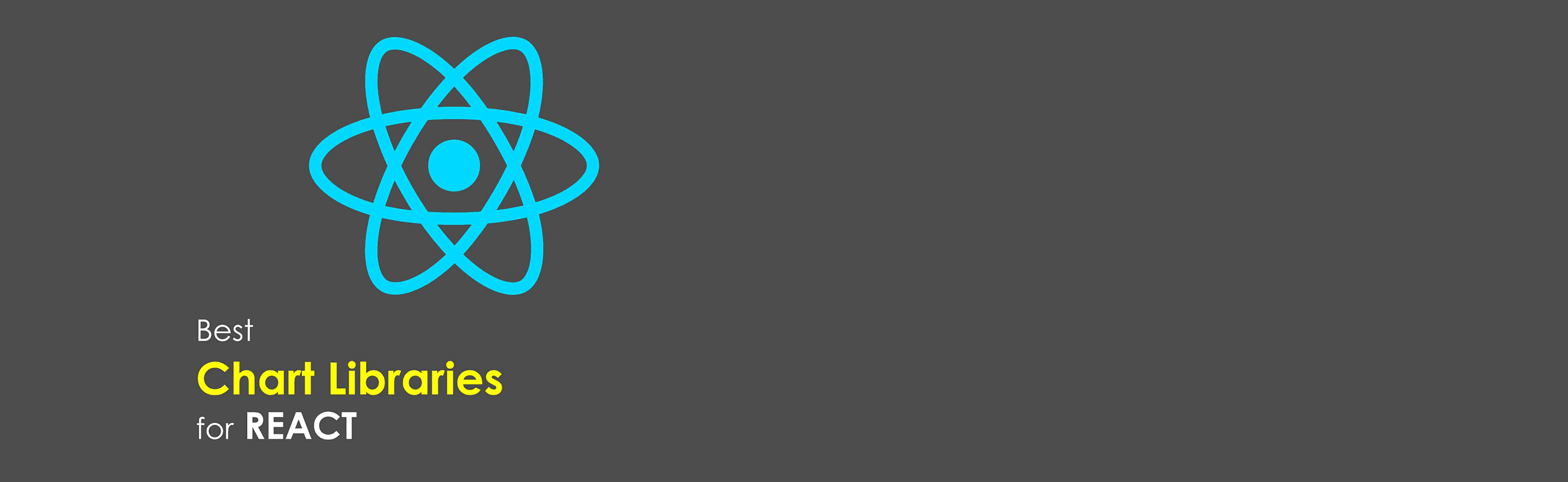
Looking for a React-friendly tool to show off your data? Wanna transform your numbers into insightful narratives? In this data-driven world, data visualization plays a crucial role in enhancing user engagement and ensuring clarity.
If you’re developing an application using React JS, there are a number of chart libraries available with amazing features and an attractive look and feel, each offering incredible features and a visually appealing interface. Charts are an essential element when it comes to presenting large datasets, condensing them into a single, easily digestible image, sparing your users from the need for a magnifying glass.
What’s the best React Charts library to do this? In this article, we’ll go through a list of attractive and efficient React libraries that render your numbers in a user-friendly visual. Additionally, we also help you in selecting the best react charts library for your application. Ready. Set. Let’s dive in.
Best React Charts Library
Let’s quickly review the list of the top React chart libraries.
D3.js
D3 offers flexibility to craft any kind of chart and is suitable for creating dynamic and interactive data visualization for your application. Significantly, it allows you to define event listeners for user interactions with your data. Sheer power and versatility are the attractive features provided by D3.js.
Pros
Supports any type of charts Able to handle large amounts of data
Cons
Complex integration for React application
React-google-charts
This library allows you to integrate Google Charts into your React applications. It’s a powerful tool that supports a wide range of chart types and allows you to customize the appearance and behavior of charts. Chiefly, this library simplifies the embedding process to include charts in your React application.
Pros
Google’s proven reliability Easy integration with React
Cons
Dependency on external Google services
Visx / Airbnb’s Visx
If you’re looking for low-level utilities for customizing charts then you can take a look at the Visx. It allows you to pick and choose the specific chart or primitives you need for your application. Additionally, it ensures smooth interaction and rendering for your application.
Pros
Responsive design. Ensures quality and consistent updates.
Cons
Not much efficient
React-charts
This library is specially designed to work seamlessly with React applications. As a result, it allows you to create interactive and visually appealing charts and graphs within your React applications.
Pros
Easy to set and use Delivers clean and modern visuals
Cons
Doesn’t support specialized types, such as radar or waterfall charts, limiting its versatility.
MUI charts
If you’re using Material-UI in your React Application, it’s better to use MUI charts for your application. Given that this library is specially aligned with Material-UI to create charts and graphs that adhere to the Material Design guidelines, your application will be visually cohesive.
Pros
Designed to work seamlessly with other MUI components. Ensures a uniform look
Cons
Limited design capability
Ant Design Charts
This library is suitable for these applications that use the Ant Design ecosystem. It offers multiple out-of-the-blox charts and consistent design capabilities. Do you require responsive design? Ant Design Charts will make your charts adapt to different screen sizes.
Pros
Ensures a uniform design. Ready-to-use charts
Cons
Optimized for the Ant Design ecosystem. Less customizable
Recharts
Recharts allows you to create interactive and customizable charts and graphs in your React application. It contains some exciting features like zooming, tooltips, panning, etc that enhance the user’s ability to explore and interact with your application.
Pros
Simple and easy to use. Supports various chart types. Responsive design.
Cons
Large library size. Introduce unnecessary complexity
react-flow-chart
This library offers to create and visualize flowcharts in React applications. You can easily build dynamic and interactive flow charts for your React application. This library supports drag and drop which enables you to create your diagrams easily. It also supports export and import flowcharts from different formats.
Pros
Designed specifically for flowcharts Drag-and-drop capabilities
Cons
Other chart types are not supported.
react-financial-charts
If your application handles financial and trading data, then using the React Financial Charts library is suitable for you. This library is specially designed for visualizing financial and trading data. It often supports interactive features like tooltips, zooming, crosshair tools, panning, and more, making it suitable for users analyzing financial data.
Pros
Powerful tools and charts for financial data High accuracy
Cons
Limited applicability for other visuals.
How to choose the best React Charts Library for your project.
Looking for the perfect chart library for your project? Don’t just look at the features; it’s essential to consider the following criteria when making your selection.
Design Consistency
: If your project follows design systems like Ant Design or MUI, then it’s better to use charts from the same ecosystems, such as ant-design-charts or MUI charts. This approach ensures a consistent look and feel.
Performance and Scalability
: Performance is a crucial factor for any application dealing with a large volume of data. Subsequently, libraries like Recharts and D3.js, which are are specially designed for handling large-scale and high volumes effectively, would suit these types of projects.
Flexibility and Customization
: If your project requires highly customized chart designs, you can consider D3.js or Visx. Both of them offer flexibility in customization. Additionally, between them, Visx provides low-level utilities for high customization.
Dynamic Data
: Are you developing a trading application that contains continuously changing data? In this case, use react-financial-charts. It is optimized specifically for this kind of application that works on real-time data. Significantly, it offers all the necessary tools and chart types that are commonly used by the trading sector.
Type of Project
: If you’re developing a web application with financial data, then libraries like react-financial-charts can be the perfect choice because of their specialty in financial visualization. Similarly, for the applications where flowcharts are central, using react-flow-chart is best for this need.
Final Thoughts on Chart Library Options
Choosing a chart library that aligns with your project’s requirements is crucial for optimizing both performance and usability. However, it’s not just about visualizing data; it’s also about presenting data in a manner that allows your users to grasp its essence effectively.
It’s important to note that not all chart libraries offer the same set of features. While some prioritize high customizability, others excel in seamless integration and ease of maintenance.
In this article, we have examined several chart libraries, exploring their features and limitations. Additionally, we have discussed the key criteria to consider when selecting a chart library for your project.
However, if you’re still unsure about finding the best react charts library for your application, contact us when you’re ready to discuss further enhancements for your project. We’ll be happy to assist you.
