Best Magento SEO Tips for Your Ecommerce Website

Approximately 270,000 stores run on the Magento ecommerce platform worldwide. What does this large number mean for you as an individual store? Competition! So, you must have a solid optimization plan to rank, or you might find it challenging to market your brand online.
The Magento 2 platform is quite powerful and comes with a host of valuable features. However, the best SEO (search engine optimization) performance requires making a few tweaks and observing some best practices.
In this article, we’ll walk you through the best Magento SEO tips and best practices to make your ecommerce website more visible to search engines. This guide will also give you a sound understanding of how each element works to make your Magento 2 store more SEO-friendly.
What is SEO in Magento?
Magento 2 SEO refers to the process of improving your Magento ecommerce website to increase its visibility to search engines like Google and Bing. An optimized ecommerce store will rank higher in search engine results pages (SERP) for the relevant search terms or queries.
Optimizing your Magento ecommerce site for search requires implementing the best SEO strategies to improve the site’s performance.
Improved visibility means that more prospective customers can see your brand more readily when they search for something your business is offering.
Note that competing businesses offer the same product(s) or service(s). This is why appearing at the top of the other results in SERP is crucial. That increased visibility of your online store translates to a surge in traffic to your website, which in turn translates to more sales.
As already noted, we will discuss these SEO best practices in this write-up. But first, let's get some perspective.
What it takes to make your Magento store rank in SERP
Ranking in the organic search listings requires search engines to find your site’s content efficiently and easily. They must also be able to make sense of the content to rank it higher than others. This means your site’s content must satisfy three basic things:
It must be relevant to specific search queries, making it useful for visitors.
It must be supported with the appropriate technology to help search engines to find it.
External links pointing to the site must be of good quality, making your site authoritative and trustworthy.
Best Magento 2 SEO Tips for Your Ecommerce Website
Now that we know some of the basics let's look at the Magento SEO best practices a little deeper. While all these tips are important, let’s dive right into them in a chronological order.
Optimize your Site’s HTML Sitemap
Customers are happier when they can find what they need on your site more easily, and that is where the HTML sitemap in Magento comes in.
It improves the customer’s shopping experience by letting them find the pages and products they need faster. This leads to a positive customer experience, which could drive conversions and increase sales.
Notice that focusing on customer experience can increase your revenue by up to 80 percent.
Since Magento 2 will not automatically create the required HTML sitemap, you must implement it yourself. Thankfully, Magento has handy extensions to simplify the process for you. Consider using a tool like the Magento 2 HMTL Sitemap Extension to improve your ecommerce site’s navigation and SEO by generating a unique HTML sitemap.
Eliminate duplicate content for Magento pages.
If your website has the same product in different categories, you could end up with duplicate content. This problem can also occur due to product filtering, sorting, pagination, and different variations of the same product.
Whatever the cause, duplicate content can confuse search engines, creating challenges in identifying the original page. This issue can dilute your website’s SEO rankings.
But you should be happy to know that resolving the problem is relatively straightforward and involves using canonical tags.
Head over to the Stores >> Configuration >> Catalog >> Catalog. Then, on the right side, navigate down to Search Engine Optimization and select ‘Yes’ for Canonical LINK Meta Tags for both Products and Categories.
Set up and Use XML Sitemap in your Magento site.
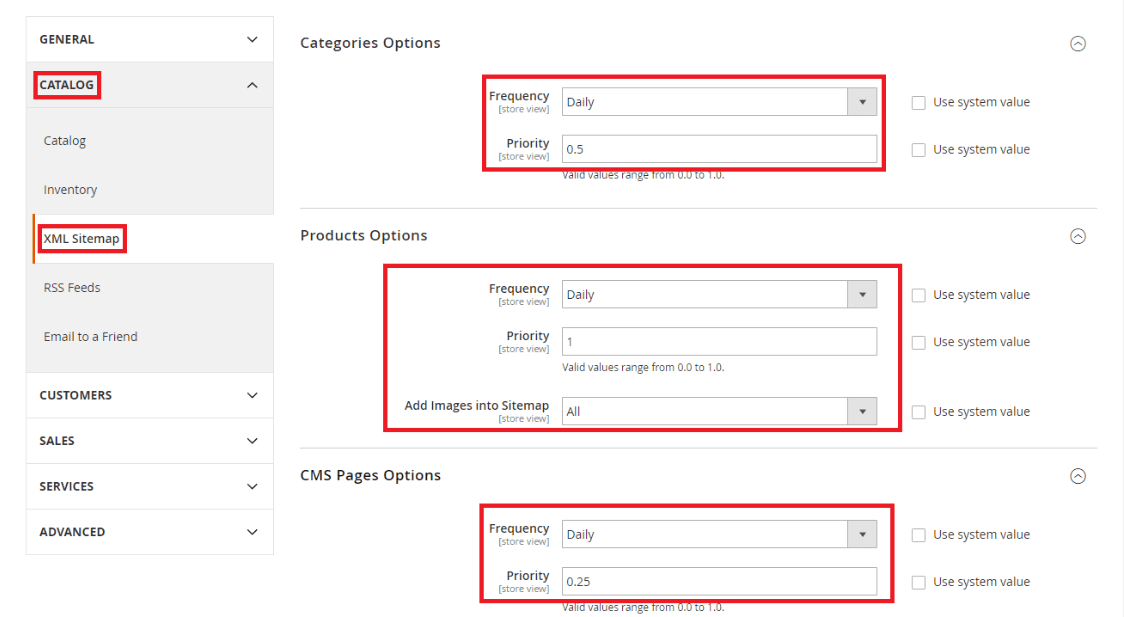
Alt text: A screenshot showing how to set up an XML sitemap on Magento.
Think of search engine indexing as the process of organizing a dictionary. Why is this important? It makes finding definitions faster.
Similarly, indexing helps search engines find and serve relevant results to searchers quickly. But you must tell search engines the pages that they need to index, which is where XML sitemaps come in.
They are an efficient way to tell search engines the web pages they need to crawl and index. So you will need to include only indexable pages on your XML sitemap, keep the sitemap up to date as you update your site’s content, and keep the URLs at 50,000 per XML Sitemap.
Here is a quick rundown of how to configure your ecommerce website’s XML sitemap:
Log on to your Magento backend
Navigate to Stores, Settings, Configuration, Catalog, and then XML Sitemap.
Adjust the settings for Category Options, Product Options, and CMS Pages Options in the drop-down menu accordingly.
Leverage Fast Site Speeds and Performance
Slow pages on your Magento website will cost you traffic and sales conversions. Research shows that 1 in every 2 visitors will abandon a page that takes more than six seconds to load.
You don’t want lethargic loading times to impede your search engine optimization Magento rankings. Therefore, use the following approaches to increase your site’s page speed and create a loyal fan base of happy customers.
Navigate to System >> Cache Management, then enable all its caching features.
Merge your CSS and JavaScript files to reduce their load time.
Apply the Appropriate Tags to Optimize Product Images
The first thing you’ll want to do when developing your Magento website is conduct in-depth keyword research. This process allows you to identify the search terms and phrases that users employ when searching for your products and services.
But what do you do with the lucrative keywords once you have identified them? Distribute them in your page titles, product descriptions, and meta descriptions.
In so doing, you optimize these pages by addressing the search intent, increasing your chances of ranking higher in SERP.
Ensure all your images have the appropriate alt-tags describing the images.
More importantly, don’t forget to use the target keywords on the alternative text. This is crucial because search engines like Google cannot read the image. Instead, they need the alternative text to help them make sense of the images.
Just don’t stuff the keywords in the alt-tags; it is bad SEO practice. Instead, keep the alt-tags clear and concise.
Prevent Duplicate Content by Using Robots Directives
Your Magento uses an XML file called robots txt file to manage web crawlers such as the Google bot. You need to configure this file properly to guide search engines to index the right pages and help improve your website's visibility.
The robots directives you set will communicate your website crawling and indexing preferences to search engines.
Internal search result pages in Magento are indexable by default. Leaving them that way may mean indexing and crawling low-quality pages—you don’t want that. The recommended measure is to direct the crawlers to the most important pages on your site by adding a no-index, follow robots directive to every internal search results page.
Use Meta Titles and Descriptions Appropriately
The SEO description or meta description tag is an HTML tag that provides brief information about a page, just like the meta title. This description tells users what the page is about.
The meta title and description matter because they appear on search results. A good meta title and description can increase your site's click-through rates (CTR) by enticing people to visit your site for more information.
You can edit the meta title and meta description by navigating to Magento 2 admin, Content, Design, and then Configuration.
For a proper meta title tag, limit the characters to 50–60 characters
On the other hand, ensure the meta description is between 150 and 160 characters long.
Use a Blog to Drive Traffic
A blog allows you to create high-quality content on topics related to your products or services. It provides a chance to target specific keywords related to your product offerings, populating your ecommerce site with lots of high-quality keywords.
This way, adding a blog to your site can improve the website's visibility on search engines, making it an excellent way to boost SEO for Magento.
A good blog can increase the site’s organic traffic, leading to more sales and revenue.
Use Search-friendly URLs
A URL is an address on the Web. To make it SEO-friendly, it must contain relevant keywords. Additionally, the URL must be short and descriptive.
Such SEO-friendly URLs meet the needs of both search engines and human internet users. You want to make them as descriptive as possible to help search engines understand what a web page is about.
It should also be brief with fewer words, allowing search engine spider and people to pick their meaning with ease. Using many similar words in a URL could hurt your SEO rankings due to keyword stuffing.
For your SEO in Magento, ensure every URL is unique, static, and optimized by including the target keyword(s).
To enable SEO-Friendly URLs in your Magento 2 website, start by logging into your admin area and navigating to Stores, Configuration, General, and then Web.
From there, click on Search Engine Optimization tab and select Use Web Server, then set Rewrites to ‘Yes.’
Once this is done, you should notice that your URLs no longer have the “index.php.”
After updating these settings, save them by clicking on the ‘Save Config’ button.
We also recommend removing the default store code from the URL. To do this, log into your admin section and navigate to stores. From there, head over to configuration, then ‘General,’ ‘Web,’ ‘URL option,’ and then select NO for the ‘Add Store Code to URLs’ option.
Remember to clear the cache under the Cache Management link when done with the settings.
Build High-Quality Inbound Links to Your Magento Site
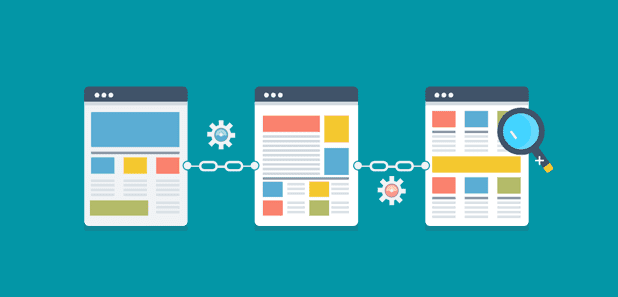
Links are the equivalent of votes on the internet. The more links pointing to your site, the more authority you are likely to wield in the eyes of search engine crawlers.
However, there is a catch. You don't want many low-quality links pointing to your website, as they can be counterproductive. Instead, your website will benefit more from high-quality inbound links.
So long as you create helpful content on your blog section and engage your site’s users, you should attract some high-quality backlinks, even though this process may be slow.
You can also consider these link-building strategies to increase your chances of attracting quality inbound links. Backlinko has also put together some link-building guidelines that may point you in the right direction.
Recap: Best Magento SEO Tips for Your Ecommerce Site
Although the Magento platform is SEO-friendly, it still has a lot of room for improvement as far as search engine optimization is concerned. Here is a summary of Magento SEO Tips or the things you can still improve upon.
- Use Search-friendly URLs
- Build High-Quality Inbound Links
- Add a Blog to Drive Traffic
- Use Meta Titles and Descriptions Appropriately
- Prevent Duplicate Content by Using Robots Directives
- Apply the Appropriate Tags to Optimize Product Images
- Leverage Fast Site Speeds and Performance
- Set up and Use XML and HTML Sitemaps on your site
- Eliminate duplicate content for Magento pages
In our next post, we will compare Magento to another popular ecommerce platform, WooCommerce, to provide you with variety.
Meanwhile, talk to the Magento 2 SEO experts at Endertech for a custom solution for your ecommerce business.
