Behold Firebase 2.0!
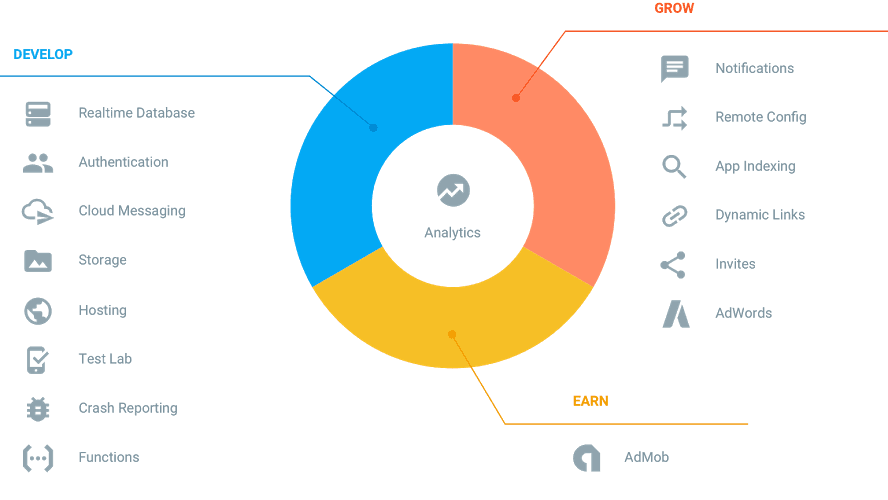
Firebase is a unified app platform for Android, iOS and the web
It has been a few weeks since Google I/O 2016 took place (May 18th-20th) and is still worth highlighting one of Google I/O’s significant announcements in the mobile app space.
This year’s Google I/O keynote focus revolved around natural language processing with the reveal of Google Assistant, a new instant messaging app, Allo , and the launch of their very own home hub integrated with search, Google Home. Google also announced advancements in the Virtual Reality space with the launch of the Daydream VR (https://vr.google.com/daydream/) set and the introduction of Android N. However, for many mobile developers, including myself, the most exciting reveal from IO2016 was Firebase 2.0.
After joining Google 18 months ago, Firebase emerges as a unified app platform for Android, iOS and the web. Google highlighted some interesting expansions to their existing Firebase service, that have been added with the intention of fulfilling the promise to help developers “develop high-quality apps, grow your user base, and earn more money”.
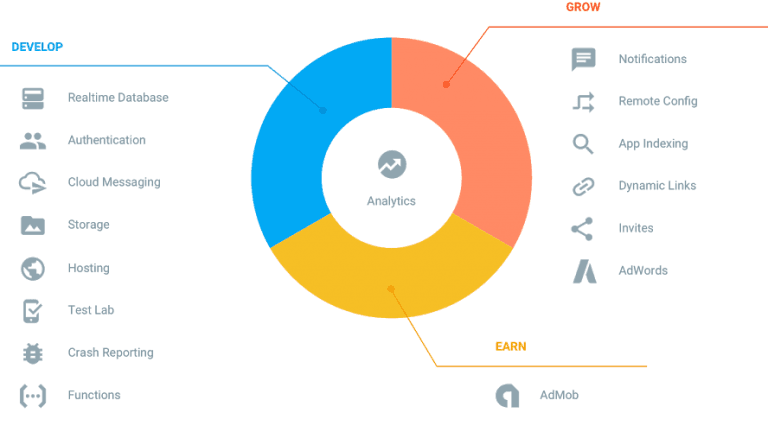
Analytics
The heart of Firebase lies in its Firebase Analytics. its name is probably deceiving, but do judge a book by its cover, Firebase Analytics provides more than just analytics. Not only does it integrate with other Firebase services, but it’s also a free and unlimited analytics solution for mobile apps, which has benefited from Google’s analytics and packed with new capabilities like providing insights into what users are doing in your app and helps track paid advertising campaigns. On top of their unlimited reporting, another key feature of Firebase Analytics is Audience Segmentation. Audience Segmentation is the ability to divide your user base into meaningful groups based on various properties you define such as age, gender, and even location allowing you to target certain features, notifications and marketing efforts.
Develop
The most significant feature additions to Firebase fall within the Develop category such as Cloud Messaging, Storage, Test Lab and Crash Reporting with the intent of relieving the overhead of development and testing.
Cloud Messaging
Firebase Cloud Messaging has integrated with Google Cloud Messaging, a cloud-to-push messaging service that sends and delivers messages and targeted notifications at no cost to cross platform devices and is available for iOS, Android and the Web. One of the cool benefits of Firebase Cloud Messaging is that out-of-the-box you can send notifications targeted to specific user groups based on the insights from Firebase Analytics. It is also a great solution for instances where you need instant messaging because a message can deliver data with a payload up to 4KB!
Storage
The ability to store media and large files is probably one of the most requested development features that has been added to Firebase. Google introduction of Firebase Storage, which integrates with Google Cloud storage removes the need for developers to store assets, images and videos as Base64 strings or to alternatively host the data on other storage providers. Files that are uploaded through your app are now stored on the Google Cloud and can be shared with anyone else via Firebase and Google Cloud APIs. If a file transfer is interrupted, it can resume the transfer right where it left off without having to restart the download. Firebase Storage also provides secure authentication and the ability to define rules for access controls. It also scales automatically as your data grows without the need to migrate your data to another provider.
Test Lab
Test Lab is one of two new offerings of Firebase for Android that is based on the Cloud Test Lab, which was announced last year at Google I/O event. Firebase Test Lab allows you to test your apps before making them available to your users by providing detailed reports to help you identify bugs. It even provides integration with Android Studio! The significant aspect about Firebase Test Lab is that you can test your apps on actual physical devices to help you uncover any issues that occur on different device configurations. These physical devices are housed in a Google data center, removing the need for a developer to rely on testing using the various simulator configurations or investing in buying physical devices. Pretty Neat! Sadly for iOS developers, this is not a perk! Test Lab is only available for Android.
Crash Reporting
There are many solutions out there that provide crash reporting capabilities after your app has been published like Crashlytics, Instabug, and HockeyApp which are cross-platform solutions while Apple Crash Reporting is only for iOS. For an all-in-one, free crash reporting solution that can be used hand in hand with Firebase Analytics check out Firebase Crash Reporting. Firebase Crash Reporting provides reporting capabilities of app crashes and actionable items to fix the problems once the app has been published and delivered to your users. Firebase Crash Reporting is currently in Beta and continuously growing their features. However as of now, in comparison to Crashlytics, it has slower reporting times and has no email notification system when a crash has happened. A benefit of Firebase Crash Reporting that other crash reporting systems do not have is that they leverage Firebase Analytics so that you can section of the users that are experiencing crashes into meaningful so that you can get better feedback on how you can improve the user experience for them.
Grow
Once your app is in the hand of its users there are various ways that Firebase can help to grow your user base.
Dynamic Links
One way you can grow your user base is through dynamic links, a powerful way to be able to deep-link to your app. Dynamic links take users to relevant content based on if they are first-time users or continuous users, which increases engagement and retention rate. These links will even persist through app installation to take the users to relevant content after install. This is an immense benefit because this allows users who have did not previously have the app installed on their phones to get to the relevant content after it has been installed, increasing the user experience and decreasing their frustration in accessing the content they were interested from the beginning.
Invites
Firebase also comes with an out-of-box solution to app referrals where your users can share referrals through social media, text and email messaging.
Conclusion
Lastly, Firebase 2.0 also includes a monetization solution through the integration of Admob, a Google advertising platform service that promises to deliver engaging and relevant advertisements to your audience. However, I am not sure how valuable this feature is overall to elevate the platform and to help earn money, unless it can be leveraged by Firebase Analytics.
Overall, Firebase 2.0 seems to be one of the most comprehensive Baas (Backend-as-a-service) solutions out there at the moment especially after Facebook’s Parse Framework shifted gears and something to definitely look into. I have not yet taken Firebase 2.0 for a spin, but it is something I will definitely consider as a backend solution for my next app.
For those that have used Firebase 2.0 I would like to hear your feedback about it so far. For those who have not, I would still like to hear what you think about Firebase 2.0.
If you are not a developer, but have an idea for an app, here below is how to contact us:
________________________ Endertech is a Los Angeles Software Development Company able to custom develop database applications. As always, contact us if you would like a free consultation to discuss your needs and goals.
