12 Common Web Accessibility Issues
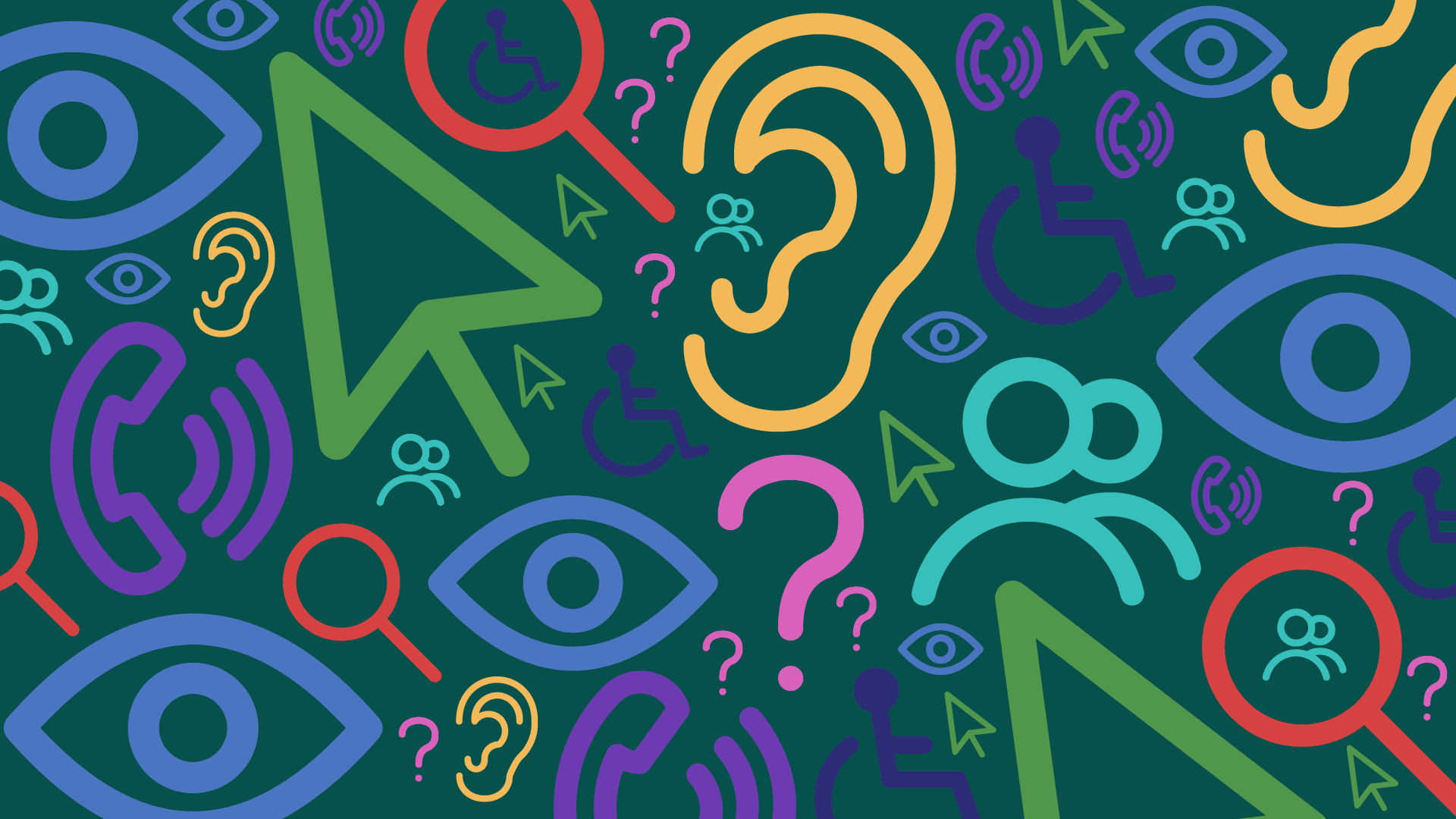
Web accessibility is the practice of making websites and online content usable by people of all abilities, including individuals with visual, auditory, physical or other differences. In this article, we’ll cover the basic principles of web accessibility, why accessibility is important, and list a few common accessibility issues and why they should be avoided or remediated.
What is Web Accessibility?
Ensuring web accessibility means people of different abilities can effectively navigate, understand, and interact with web content. According to the Web Content Accessibility Guidelines (WCAG), the 4 key principles of web accessibility are POUR, or:
Perceivability: Information and all components of the user interface should be presented in ways that all users can perceive–for example, by providing users who are hard of seeing with alternative text for images.
Operability: All user interface components should be operable by users of different abilities, including users who might not be able to see the interface, or who might be using a keyboard without a mouse.
Understandability: Information and the user interface should be understandable by all users. This can be achieved through clear language, consistent navigation, and familiar UI patterns.
Robustness: Content should be robust in its compatibility with a wide array of user agents, including different browsers and assistive technologies.
Why Is Web Accessibility Important?
Web accessibility is essential for promoting inclusivity and equality, ensuring that all individuals, including those with disabilities, can access information, services, and opportunities online. In the United States, the Americans with Disabilities Act (ADA) mandates compliance, and failure to meet these standards can lead to penalties.
Beyond legal obligations, accessible websites enhance user experience through clear navigation and readable content, which benefits all users regardless of their abilities. Additionally, making sites accessible broadens audience reach and improves search engine optimization (SEO) through best practices.
Prioritizing accessibility not only enhances a brand's reputation and customer loyalty but also future-proofs websites against evolving legal and technological landscapes.
Common Web Accessibility Issues
1. Missing or Inadequate Alt Text for Images
Alternative text (alt text) is crucial for screen readers used by visually impaired users. Many websites either lack alt text or use non-descriptive text.
2. Poor Keyboard Navigation
Websites that cannot be navigated using a keyboard alone pose a problem for users with mobility impairments. This includes inaccessible forms, buttons, and links.
3. Lack of Proper Headings
Headings help screen readers to understand the structure of the page. Missing, incorrect, or improperly nested headings can make navigation difficult.
4. Inaccessible Forms
Forms that lack proper labels, instructions, and error messages can be confusing for users with disabilities. Each form field should have an associated label that can be read by a screen reader.
5. Insufficient Color Contrast
Text and background color combinations that do not have enough contrast can be hard to read for users with visual impairments, including color blindness.
6. Missing or Inconsistent ARIA (Accessible Rich Internet Applications) Attributes
ARIA attributes can enhance accessibility when used correctly. However, they are often missing or misused, leading to confusion for assistive technologies.
7. Non-Descriptive Link Text
Links with text like "click here" or "read more" do not provide enough context for screen reader users. Links should be descriptive of their purpose. Unique text also makes for more compelling calls to action than generic or repeated text. Thoughtful calls to action increase engagement and conversions.
8. Lack of Resizable Text
Text that cannot be resized without breaking the layout of the site can be problematic for users with low vision.
9. Dynamic Content Not Announced
Changes in content (e.g., modal pop-ups, dynamic form validation messages) should be announced to screen readers.
10. Missing Skip Navigation Links
Skip links allow users to bypass repetitive content and go directly to the main content of the page, which is important for keyboard and screen reader users.
11. Video and Audio Without Captions or Transcripts
Multimedia content should include captions and transcripts to be accessible to users who are deaf or hard of hearing.
12. Inaccessible PDFs or Other Non-HTML Content
PDFs and other documents linked from websites should be accessible, which often they are not.
Endertech Is Your Web Accessibility Partner
We at Endertech believe the Internet and the rich experiences and opportunities it facilitates should be accessible to everyone. We leverage our comprehensive expertise and extensive experience to audit our clients’ websites and remediate any accessibility issues we identify.
