Building Your First Email Campaign with Klaviyo: A Beginner's Guide
Email Campaign: What It Is and What You Should Know
Did you know that best-in-class email marketing campaigns can drive as much as 45% of your total revenue? But what does it take to make your email campaigns a cut above the rest like that? Email marketing is not just about sending a few emails to your customers or prospects. You must have a solid email marketing strategy and the right tools to hit the mark.
Regarding the right tools, you’re in luck: Klaviyo offers advanced features and a user-friendly interface to help business enterprises create effective email campaigns and track their customer’s journeys.
About the strategy, this blog post walks you through how to build your first email campaign with Klaviyo to give you the right takeoff. We also discuss the benefits of doing your email campaign with Klaviyo and list a few email campaign examples to give you some perspective.
An email campaign is a series of emails sent to a group with a specific goal. These emails can promote a product or service, nurture leads, build customer relationships, or simply provide information.
Email campaigns can be very effective marketing tools, but they're only successful if done correctly. But what does it take to do your email campaigns right? Let's break it down:
Define your goals. What do you want to achieve with your email campaign? Once you know your objectives, you can devise a targeted strategy to achieve them.
Build your email list. You can't send an email campaign without a list of people to send it to. There are several ways to build your email list, such as offering a free download or signing up for a newsletter.
Segment your list. Not all of your subscribers are the same. You must segment your list to send targeted emails to each group of people with shared characteristics. You don’t want to miss out on the 25% of revenue share that comes from a segmented email list.
Create compelling content. Your emails should be interesting and engaging. Use strong headlines, persuasive copy, and high-quality visuals. If you find this challenging, as many merchants do, consider hiring an email marketing agency like Endertech to help.
Make it easy to unsubscribe. People like feeling like they’re doing things out of their own free will. So, you should always give them the option to unsubscribe from your email list if they want to. It’s a psychological trick that will work wonders for you.
Email Campaign Examples for Klaviyo Email Marketing
Getting started with Klaviyo email marketing can seem daunting if you have never used the platform. But this is a general feeling with any new tool, regardless of your skill level.
Thankfully, Klaviyo email templates are sure to give you a leg up. The email platform has built and tested these handy tools to simplify the process of designing and running successful email campaigns.
In this section, we’ll provide sample approaches you can take in your Klaviyo email marketing project.
New or featured products
You can introduce new products to your customers or highlight curated options that are in-season or new. The same approach can apply if you have existing products with new features your business has not offered.
Storytelling
The other approach you can take is to explain your brand to your subscribers. Tell them what makes it unique, featuring the people behind it to build brand loyalty and community by making your customers feel more connected to you and what you do.
Caveat: storytelling is not for everybody. So, reserve it for your loyal customers and special occasions.
Interesting content highlight
Some emails can provide your customers with a short lead into a recent blog post or any recently created content. Not all emails should be about products and sales. Offering them something can be a decent way to show care beyond closing sales.
Promotions
Ultimately, you will want to use emails to announce a sale or special promotion your business is offering.
It is even better if the offering is exclusive to the targeted email subscribers. This can create a sense of exclusivity and urgency that drives action.
Congratulations on taking the first step toward engaging your audience through Klaviyo!
With your account set up and ready to go, you can now build your first email campaign with Klaviyo. But how do you do that?
The secret is in following the right steps to set up your campaign correctly. Here is some help.
Step 1: Create a Klaviyo Account and Integrate it with Your Online Store
Building your first email campaign with Klaviyo requires an active account. The fact that you are here seeking to learn how to run your campaign means you likely already have a Klaviyo account.
However, if that is not the case, head over to Klaviyo’s website and sign up for an account. All you will need to provide are your contact details and business information. This will give you access to all of its features, including email campaigns, Klaviyo email flows, and integrations.
Once done, integrate Klaviyo with your ecommerce platform to centralize all customer data and streamline your operations.
Klaviyo integrates seamlessly with popular headless ecommerce platforms, including Shopify, Magento, and BigCommerce. Your options are not limited to these primary integrations, though. If you want to explore other platform integrations, Endertech can help.
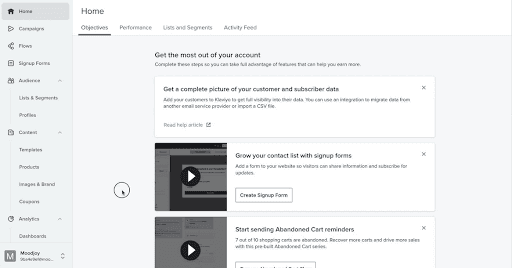
Step 2: Build Your Klaviyo Email Lists
After a successful account setup and connecting your chosen ecommerce platform, you can create a list of prospects to target with your emails.
You may already have a few contacts to constitute your email list. So, all you will need to do is create segments in Klaviyo based on customers’ shared attributes such as geographical locations, purchase history, engagement, and other demographics.
Klaviyo makes it easy to segment your email lists, with a CDP (customer data platform) that connects with your marketing ecommerce website, marketing tools, and more. This integration allows you to use all your customer data in one place, effectively making it straightforward to build segments that update automatically in real-time.
Since you’re just starting off, you can import your existing customer data into Klaviyo. If you don’t have an existing list of prospects, use Klaviyo’s pop-ups and signup forms to capture new subscribers directly on your website.
Step 3: Design and Personalize Your Email Templates
Klaviyo email templates are a range of customizable email layouts that already include content like text and other graphics. These pre-built templates help you create engaging and visually appealing campaigns without starting from scratch.
To customize the templates, you can inject your brand by including your logo, fonts, and colors—whatever represents your business in the best light.
While at it, think about the long term. You want to create a branding that you will sustain and use consistently over the long haul. What you create when building your first email campaign with Klaviyo will become your brand identity, maintained throughout all your marketing channels.
Klaviyo provides a drag-and-drop editor to simplify customizing its email templates. Still, you can build your own Klaviyo email templates if you want more than the pre-built options.
If you create your own design, test it thoroughly to ensure it is mobile-friendly because most emails are opened on phones. A recent study found that emails opened on mobile devices constitute approximately half (49%) of all emails.
Whether you use the existing Klaviyo email templates or build your own, you’ll need to follow these steps before you can create a basic campaign:
Navigate to “Campaigns” in your Klaviyo dashboard
Click on the “Create Campaign” button and select "Email."
Choose a template or create one, after which you can design your email and add the required content.
Step 4: Set Up your Campaign’s Automated Workflows
Klaviyo has built-in automation features that make creating and running successful email campaigns a breeze. All you have to do is set up these automated workflows called Klaviyo email flows and let the platform do the rest.
Think of Klaviyo email flows as a series of interconnected train tracks, where each track (email) is triggered by a specific action or event, directing recipients down a tailored journey. They are a type of automated email campaign powered by the Klaviyo platform.
Once you’ve set up these email workflows, specific events or customer actions, such as filling a subscription form, abandoning a cart, or browsing certain items, will trigger them. Once triggered, these series automatically send the right email to the target receiver.
This way, Klaviyo email flows help deliver the right messages at the appropriate time and increase conversions.
Here are some popular examples of Klaviyo email flows:
Welcome series—these are a series of emails sent to new subscribers to introduce your brand, build trust, and encourage them to make their first purchase.
Abandoned cart flow—they are a series of emails sent to people who leave items in their cart without completing the purchase. These emails can remind them about their cart, offer incentives to complete their purchase and recommend similar products.
Post-purchase flow—these are a series of emails sent to customers after they make a purchase. These emails can thank them for their order, offer recommendations for related products, and encourage them to become repeat customers.
Win-back flow—these are a series of emails sent to customers who haven't interacted with your brand in a while. These emails can try to re-engage them with your brand by offering discounts, promotions, or exclusive content.
Milestone flow—they are birthday or anniversary emails that celebrate special occasions with personalized messages, special offers, and appreciation content.
Step 5: Test and Launch
Like any new product or invention, your first email campaign with Klaviyo requires thorough testing before launching.
Testing will help ensure that your email renders correctly across various devices and email clients. As a result, you can be sure of better deliverability and click-through rates.
Klaviyo has the testing and preview options you need to get the job done.
Step 6: Analyze the Performance and Optimize Your Campaign
The last step is easy to forget, but we are here to emphasize its importance so you don’t. Make the most of Klaviyo’s powerful analytics and reporting features to gain helpful insights into your new campaign’s performance.
Consider metrics such as open rates, email click-through rates, and conversions to determine what’s working and what needs improving.
Once have understood the customer preferences and other key insights, use that knowledge to optimize your future campaigns.
As you can see, there are meticulous steps involved in building your first email campaign with Klaviyo. What makes it worth your while?
Klaviyo offers a powerful set of features and benefits that can help your ecommerce increase sales, improve customer engagement, and build stronger relationships with customers regardless of size.
Let’s look at these benefits more closely.
Klaviyo offers powerful automation, which helps save time and ensures relevant messages reach the right audience at the right time.
Klaviyo uses AI to predict customer behavior, allowing you to personalize campaigns and tailor offerings based on individual preferences and purchase history.
It lets you segment your audience and send highly personalized emails with dynamic content, product recommendations, and targeted offers. This exceptional segmentation increases engagement and conversion rates.
It integrates seamlessly with various headless ecommerce platforms and tools, enabling you to blend email marketing with SMS, social media, and other channels for a unified, omnichannel customer experience.
Klaviyo provides advanced analytics and data with comprehensive reports on email performance, including open rates, click-through rates, conversions, and revenue generated. This information allows you to track the effectiveness of your campaigns and optimize future efforts.
It has a user-friendly drag-and-drop interface for building emails and flows, making it accessible even for beginners.
Klaviyo offers a free plan for small businesses with up to 250 contacts, allowing you to try out the platform before committing.
Building Your First Email Campaign with Klaviyo: Closing Thoughts
What did we learn in this blog post? We’ve looked at what it takes to do your email campaigns correctly and discussed the benefits of using Klaviyo. More importantly, we have examined how to build your first email campaign with Klaviyo and provided the following steps:
Step 1: Create a Klaviyo Account and Integrate it with Your Online Store
Step 2: Build Your Klaviyo Email Lists
Step 3: Design and Personalize Your Email Templates
Step 4: Set Up your Campaign’s Automated Workflows
Step 5: Test and Launch
Step 6: Analyze the Performance and Optimize Your Campaign
Next, we’ll dive deeper into Klaviyo email marketing and explore how to optimize Klaviyo email templates for headless ecommerce websites.
Do you have any questions or need help building your first email campaign with Klaviyo? Reach out to the experts at Endertech for expert assistance.
